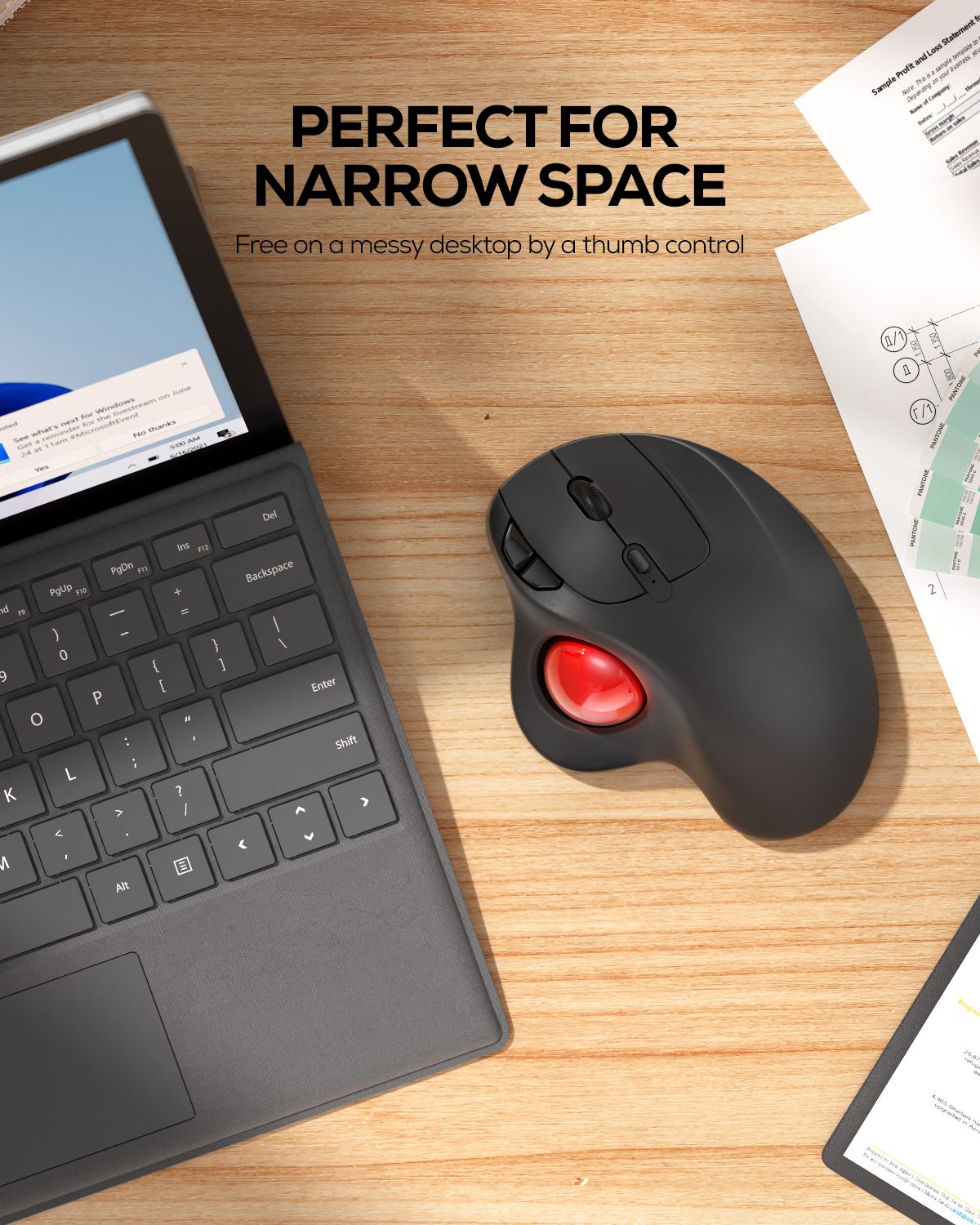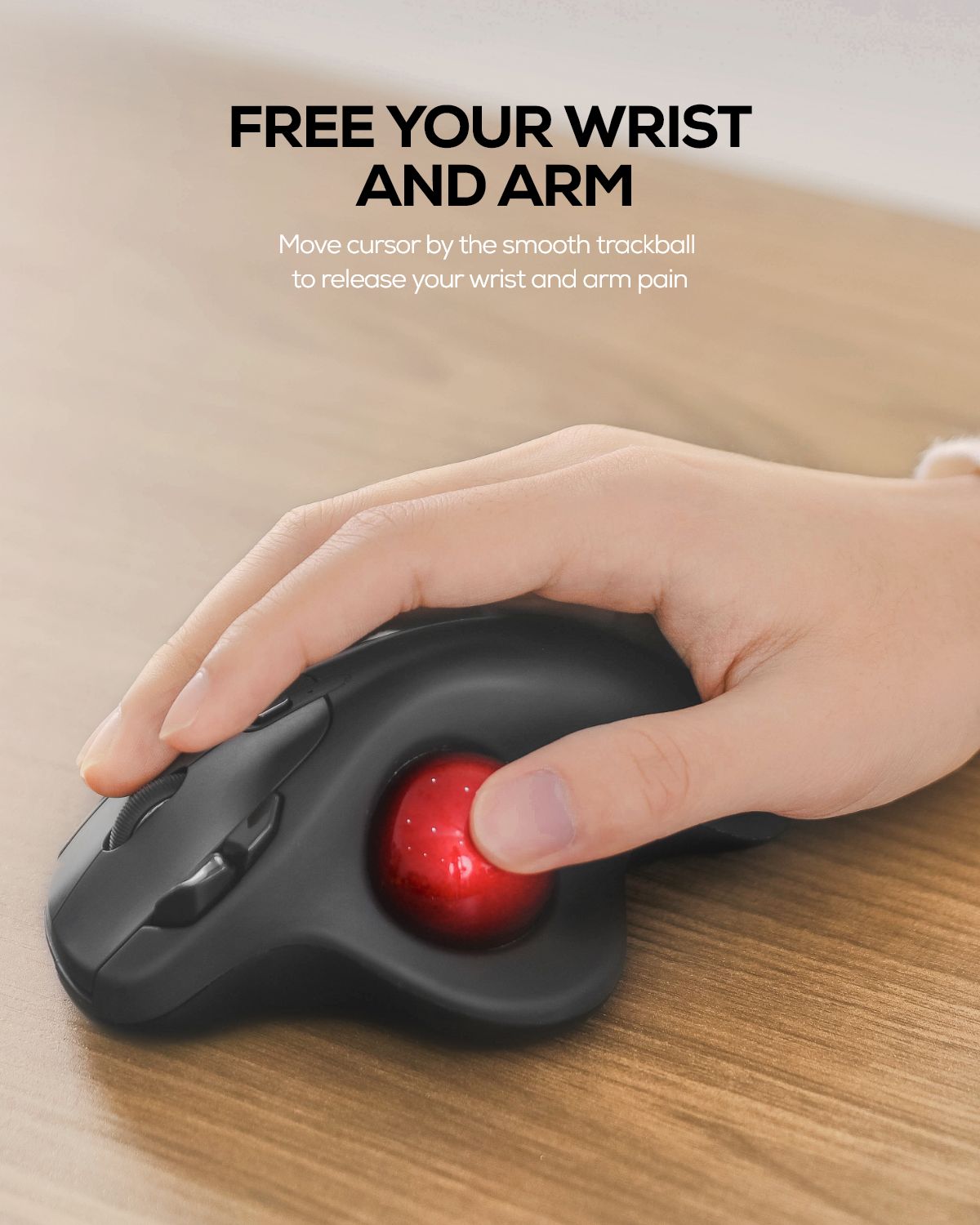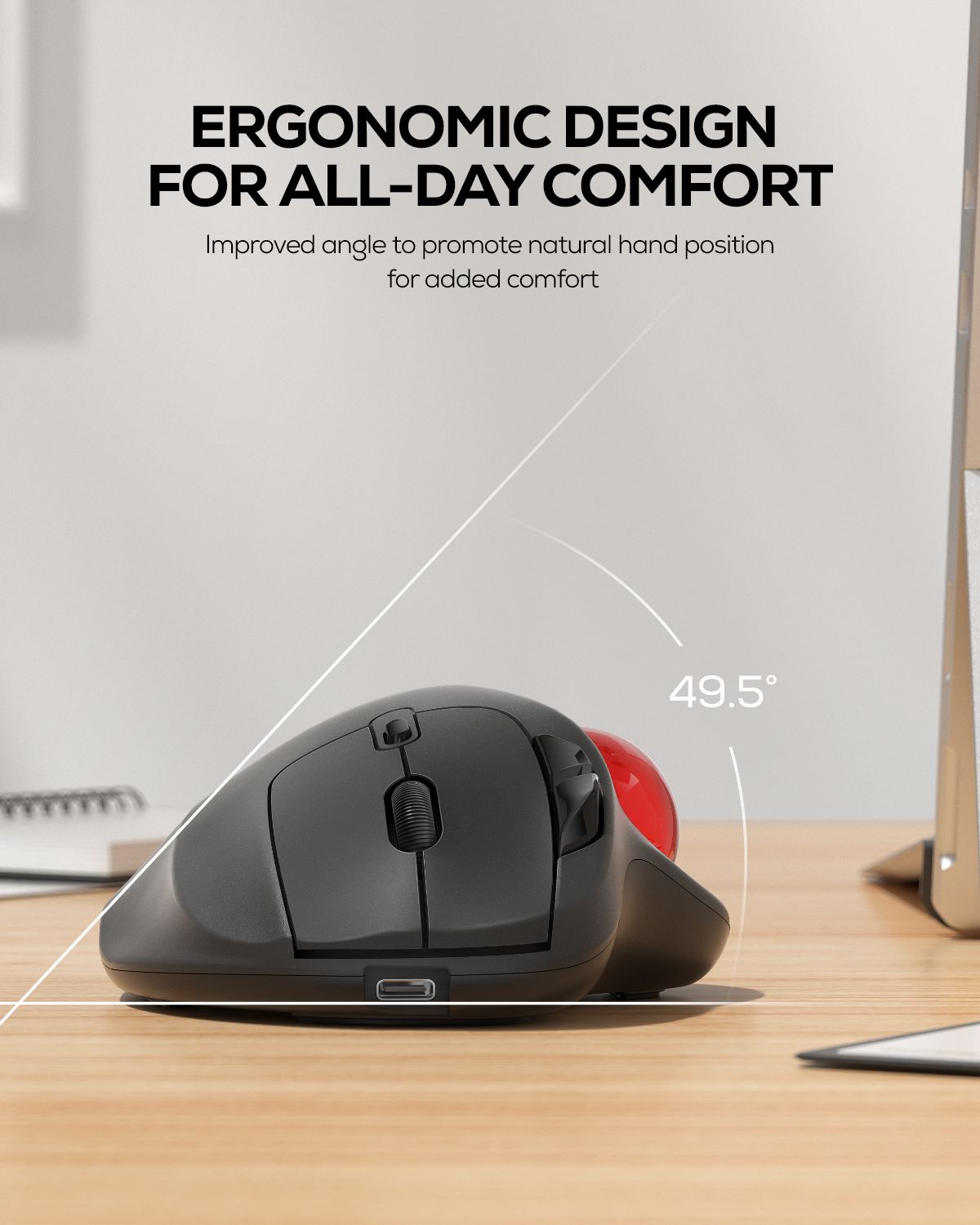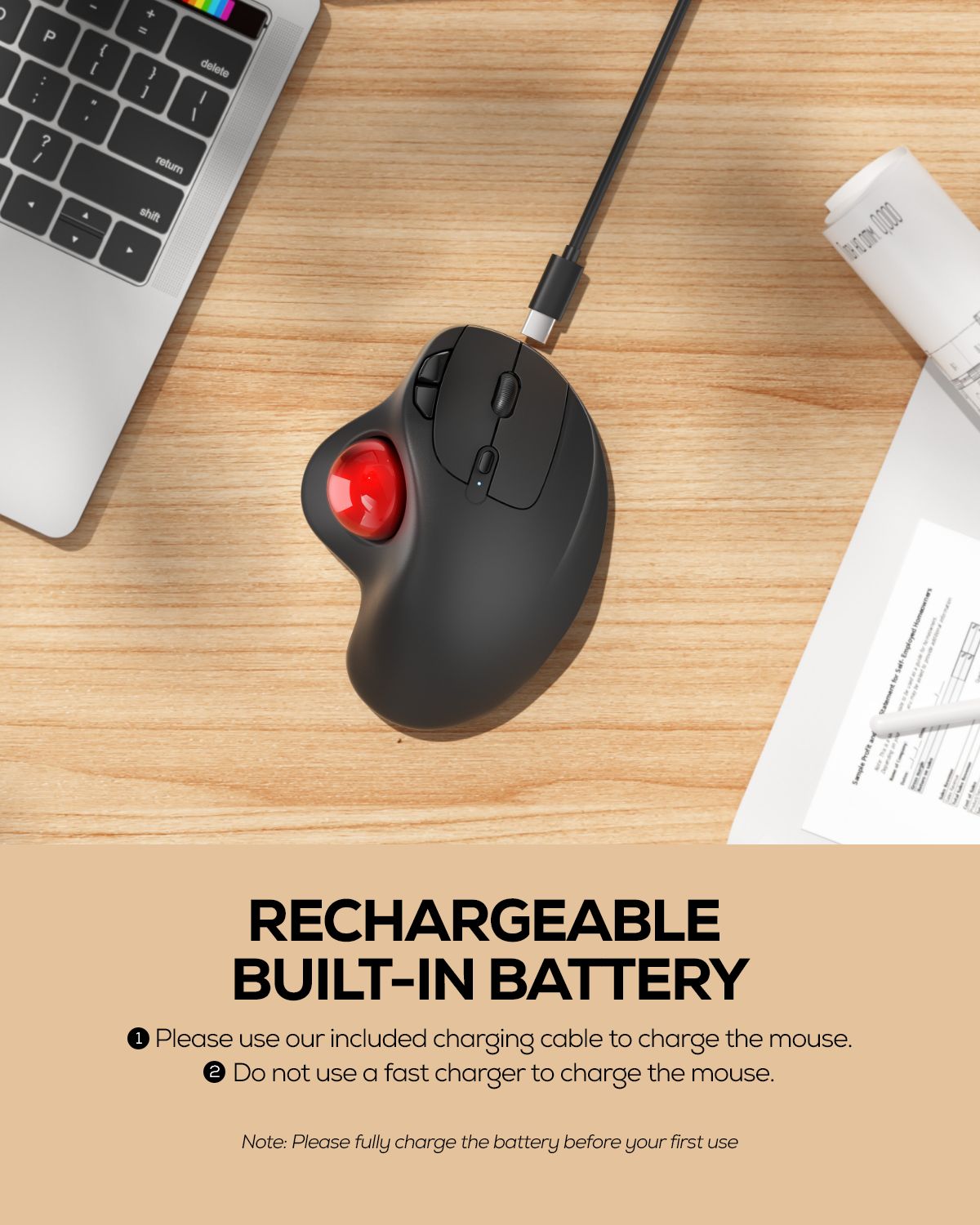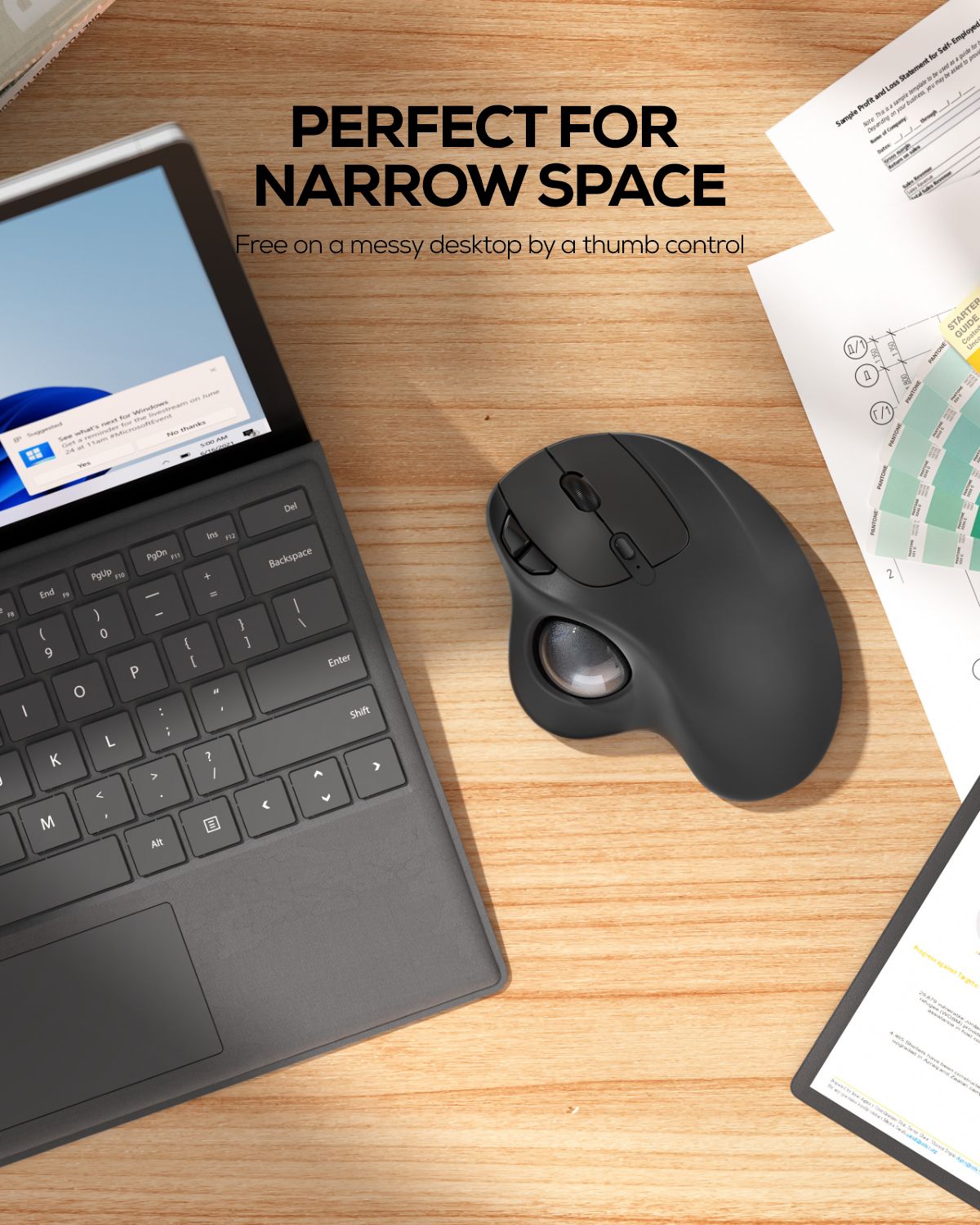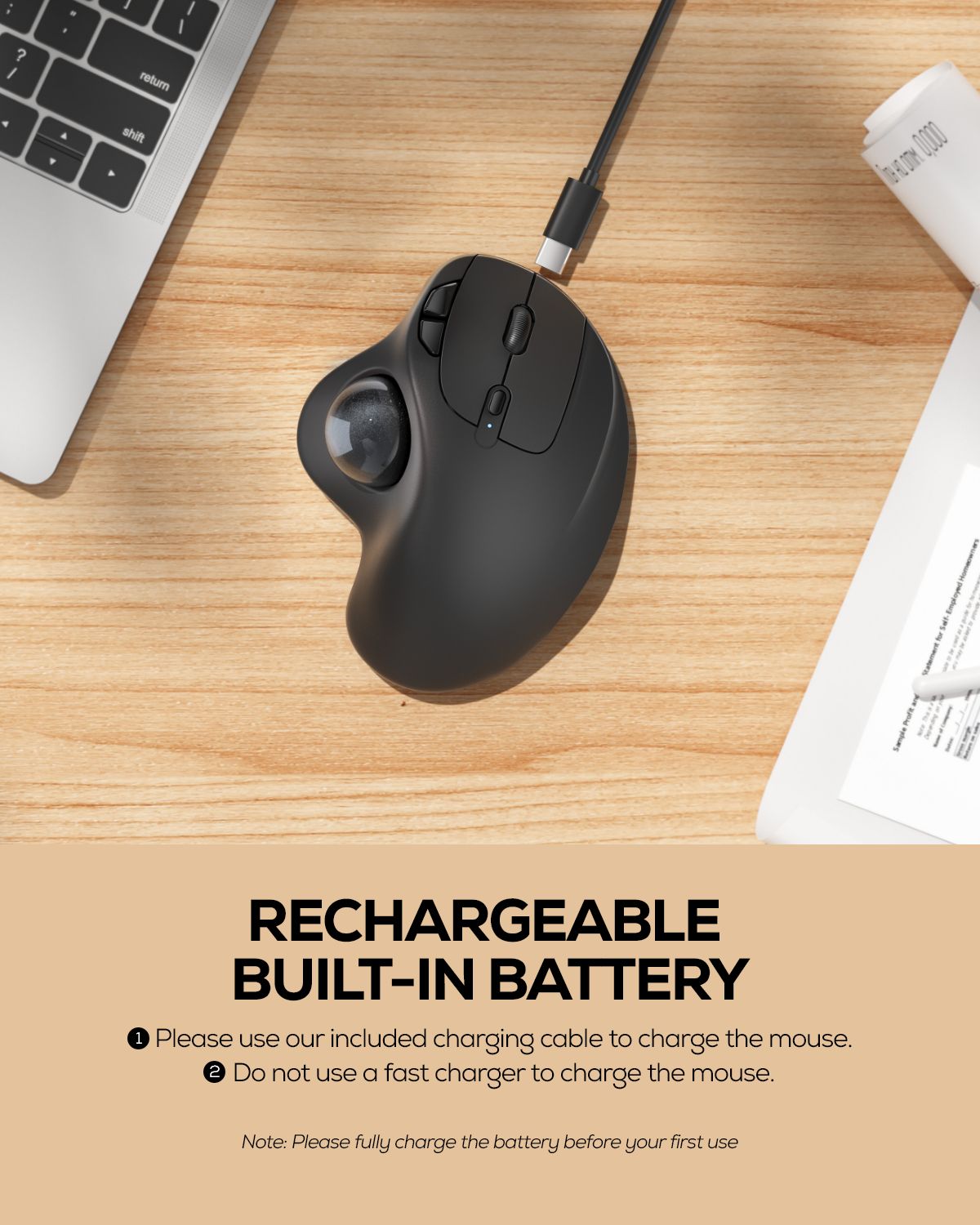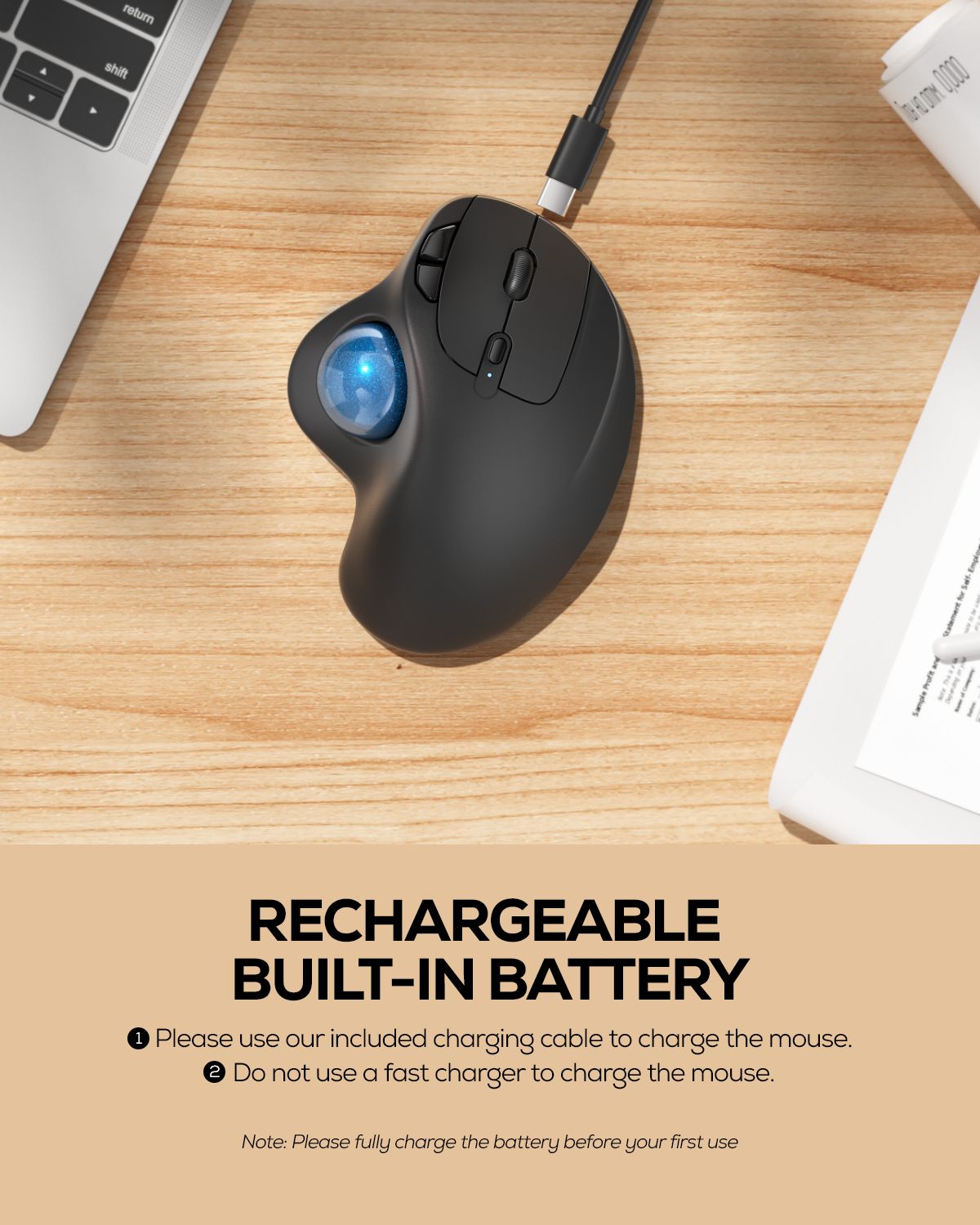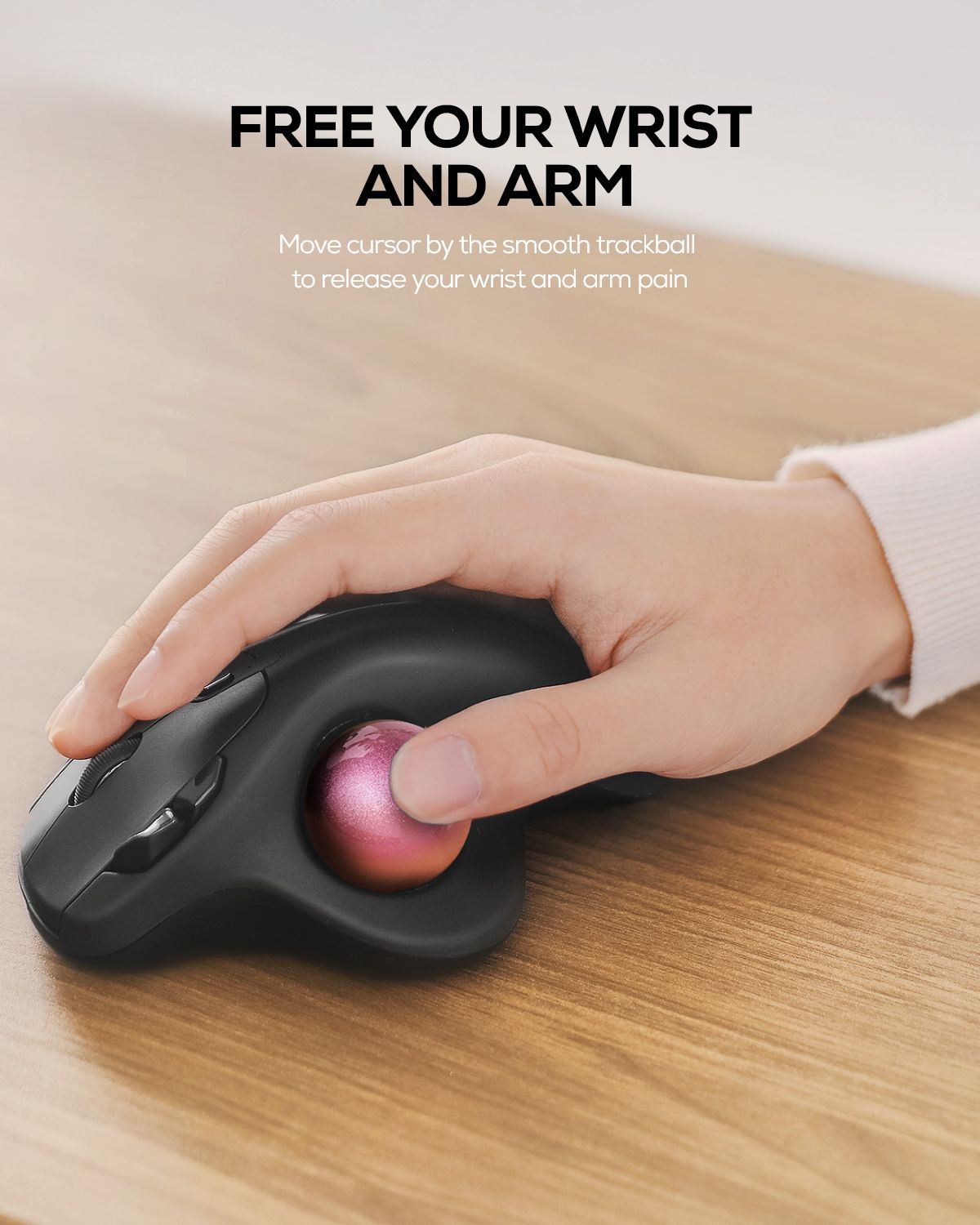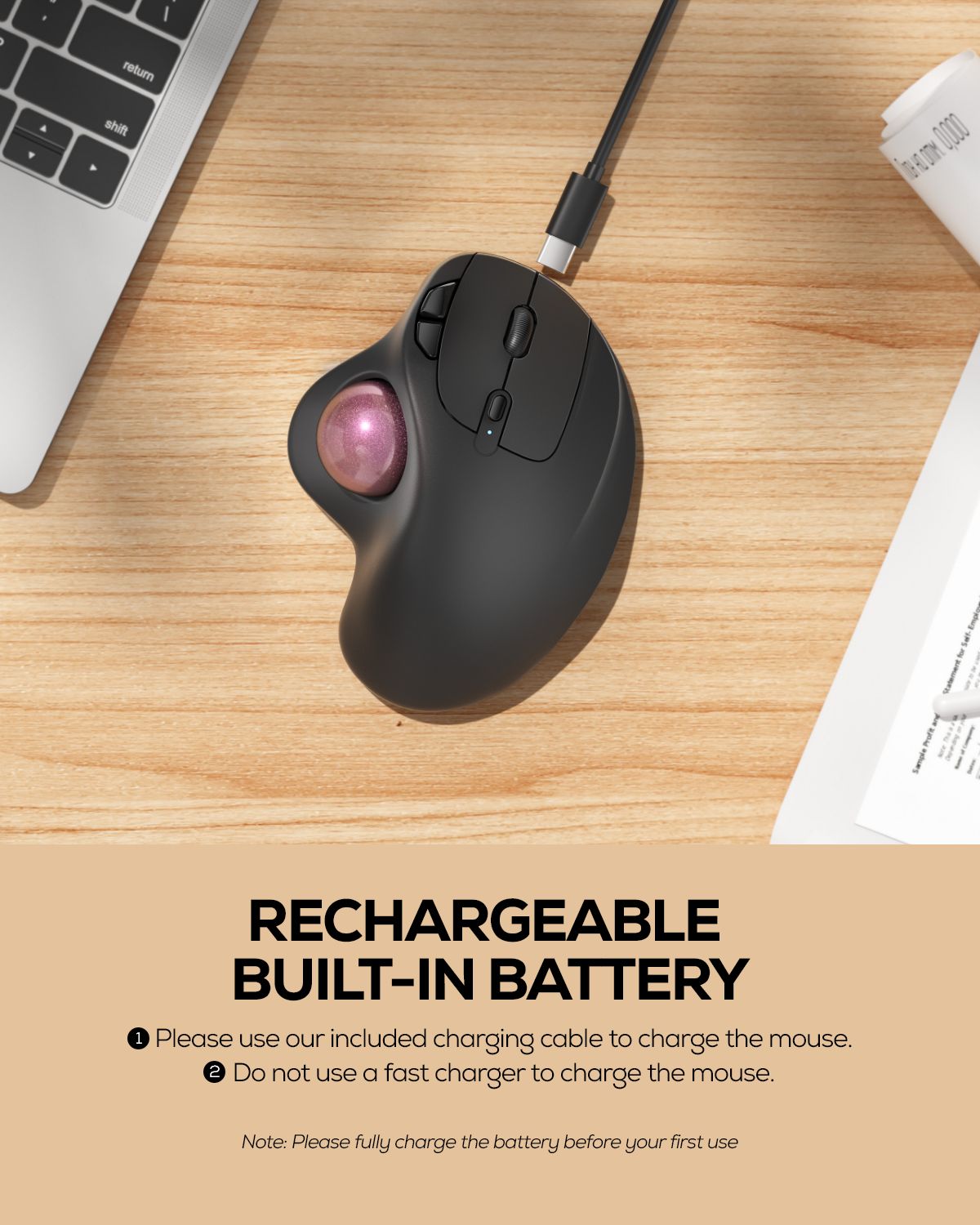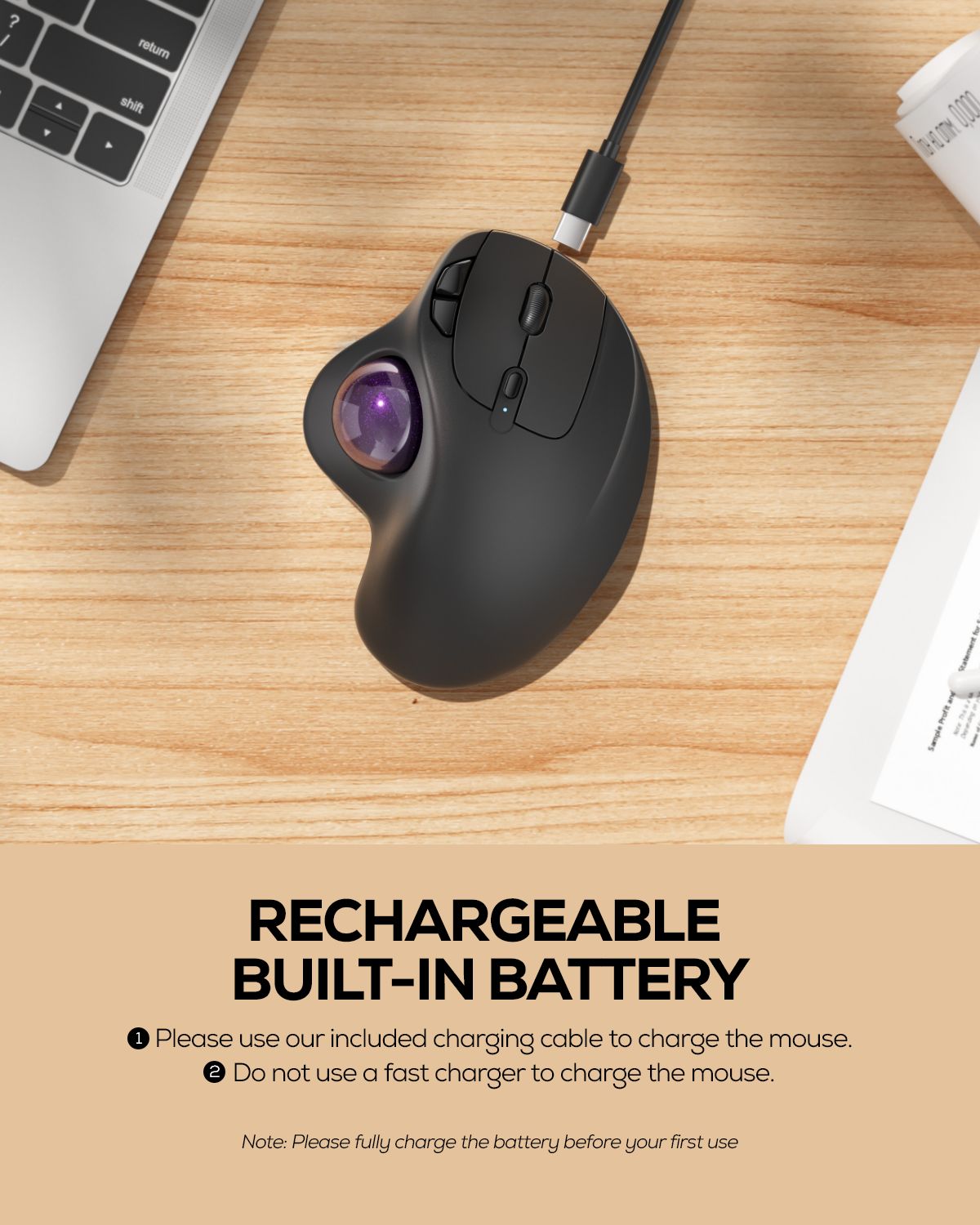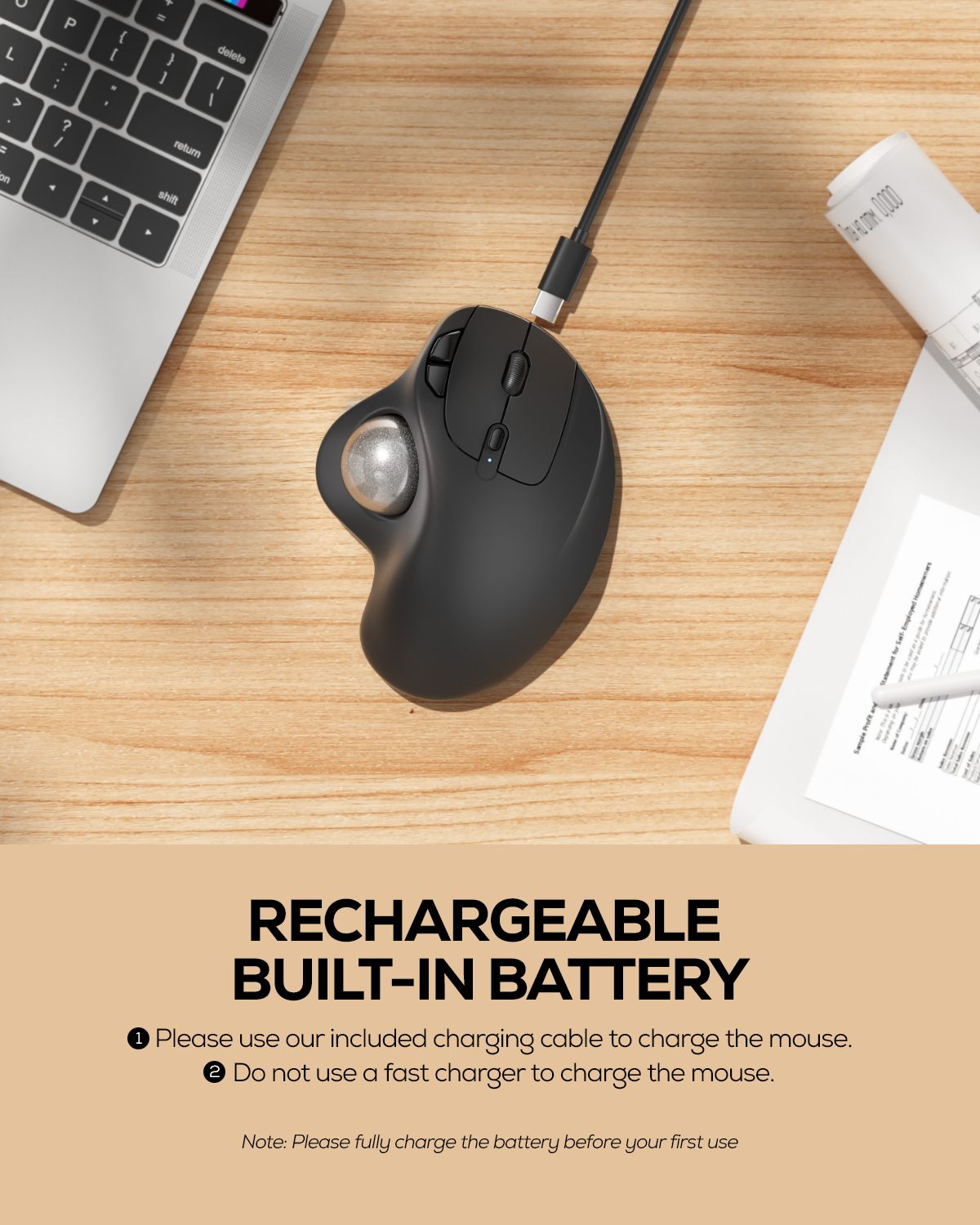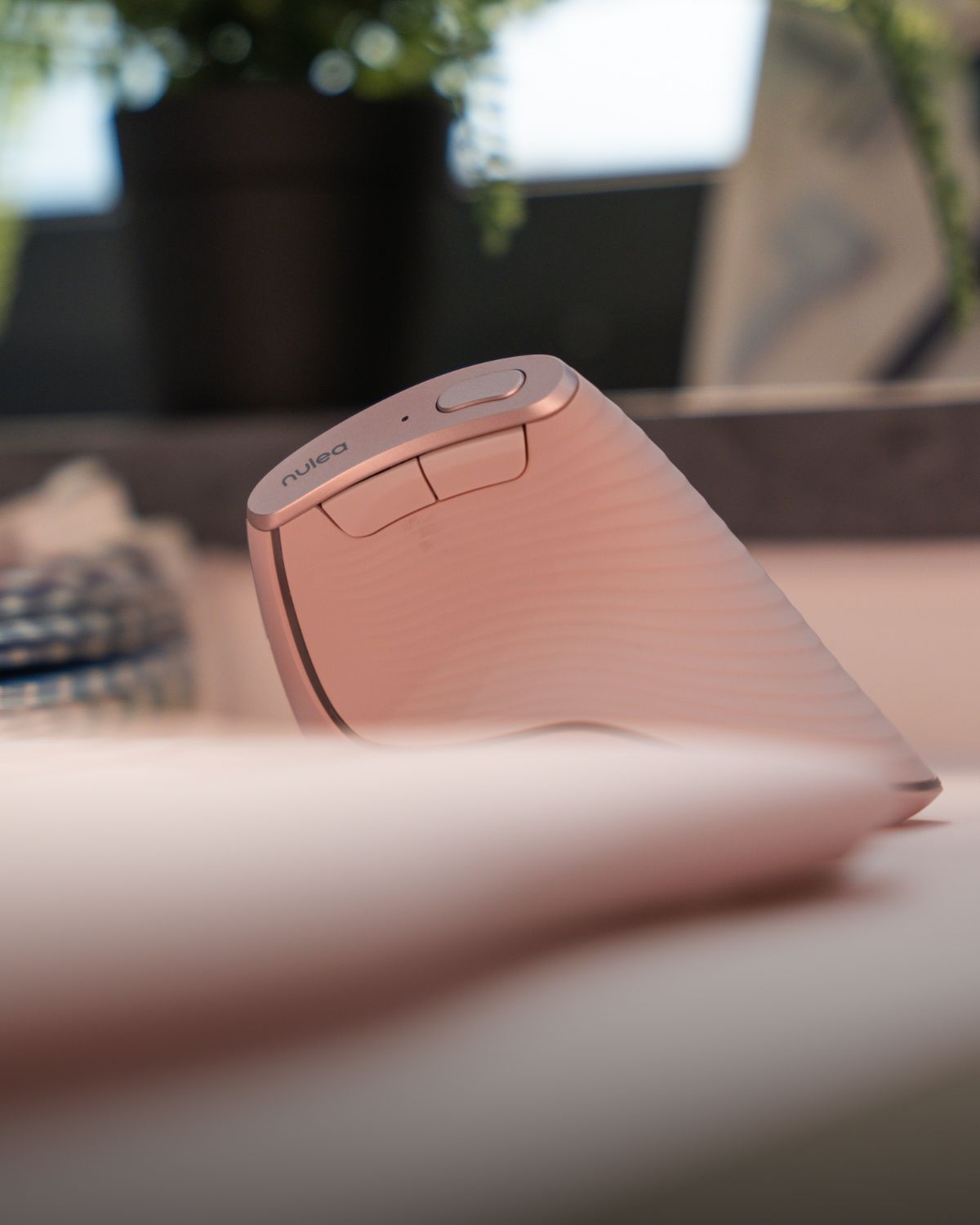Description
Nulea M501 Wireless Trackball Mouse
Ergonomic Design with Smooth Thumb Control:
Move your cursor by the smooth trackball instead of moving your wrist and arm. Let the easy and smooth thumb control help you reduce your muscle stress. The optimal angle of the trackball mouse for carpal tunnel allows you to keep your palm in a natural position for all-day comfort.
Precise Tracking with Adjustable:
DPI Nulea wireless trackball mouse provides precise cursor movement for exceptional accuracy and control. With the smooth trackball, you can enhance your productivity on the go using a ball mouse on nearly any surface in any workplace. Especially on the narrow space, such as the messy desktop, couch, bed, small writing board on a chair, etc.
True Wireless Freedom:
Connect up to 3 devices by either bluetooth or USB dongle. Switch easily between them by the button on the bottom to improve your efficiency.[KINDLY REMINDER: The 2.4G USB receiver is stored at the bottom of the mouse.
Rechargeable Battery:
(For your best experience, please fully charge the mouse before your first use) The built-in rechargeable battery has a long battery life enables you to say goodbye to dry cell batteries. Please Note: 1. Please use our included charging cable to charge the mouse 2. Do not use a fast charger to charge the mouse. (Directly use the computer USB port or a 5V charger to charge the mouse).
6 Button High Performance:
Nulea wireless trackball mouse bluetooth is designed with thoughtful ergonomic details and an elegant curved shape. Plus the back and forward button, you can operate easily with higher productivity as well as added comfort. Note: all the buttons are non-programmable.
FAQs
Collection list
Add short description for this section.