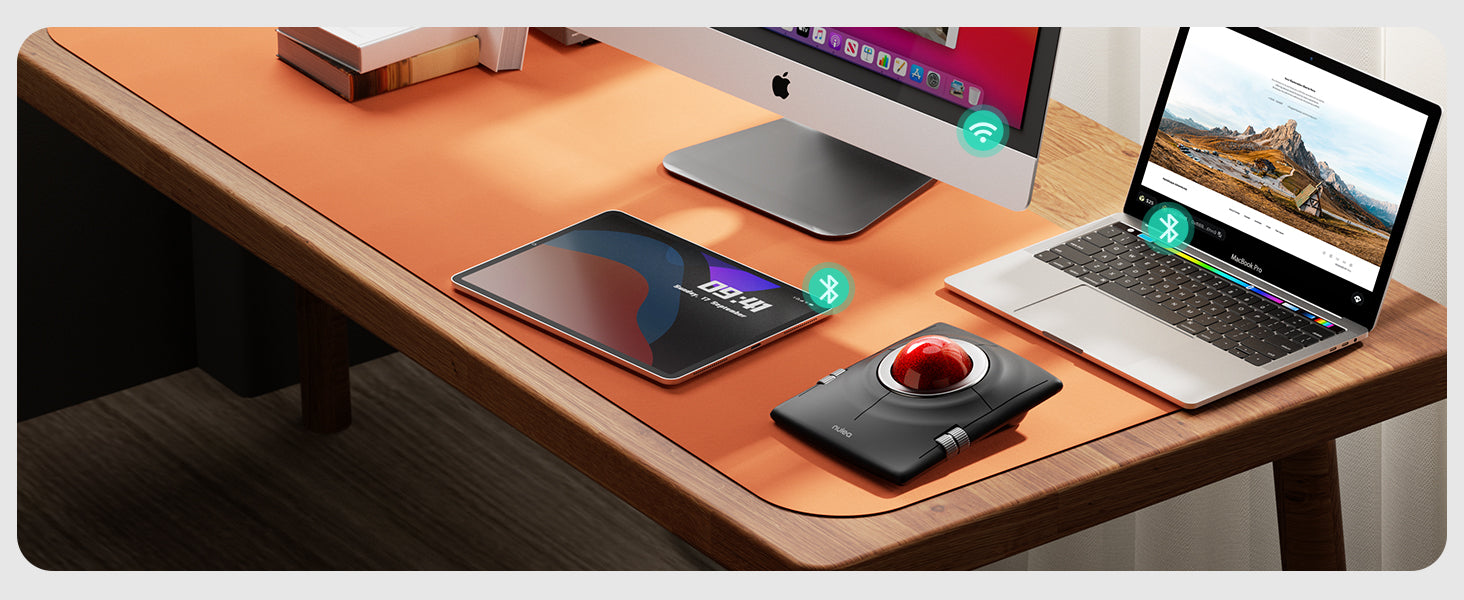Why Pain Management Is Essential for Remote Workers
What is Pain Management, and Why Should Remote Workers Care?
Pain management isn’t just about dealing with pain after it’s happened—it’s a holistic approach to preventing future discomfort, especially chronic issues such as Carpal Tunnel Syndrome (CTS), neck pain, and back problems. Remote workers face unique challenges, spending long hours in environments that aren’t designed for optimal posture or comfort, which leads to physical discomfort and even injury.
By integrating pain management strategies into your daily routine, you can create a healthier, more sustainable work environment. In the context of remote work, pain management has evolved into a preventative practice—helping workers reduce the risk of pain, rather than simply alleviating it after it’s occurred.
The Rise of Remote Work and the Surge in Pain Management Needs
Remote work has fundamentally changed the way people work, and with it, the nature of physical discomfort. Many workers lack ergonomic furniture, and are often working from makeshift desks in unsuitable locations. This lack of ergonomic awareness is resulting in widespread issues such as back pain, wrist injuries, and neck strain. With the increasing focus on health and wellness, companies and organizations are now prioritizing ergonomic setups for remote teams, emphasizing proactive pain management as a key component of worker well-being.
Why Ergonomics Matter for Your Health and Productivity
Proper ergonomics are the foundation of a pain-free workday. An ergonomic workspace supports good posture, reduces the risk of musculoskeletal injuries, and improves comfort. Poor ergonomics, on the other hand, are directly linked to chronic pain and can severely affect productivity and morale. By making simple adjustments to your workspace, you’ll be able to prevent pain and even boost your efficiency, making ergonomics a wise investment in your long-term health.
The Real Pain Points Remote Workers Are Facing
The Hidden Struggles of Remote Work: Common Pain Issues You Can’t Ignore
Remote work may sound ideal, but many workers face uncomfortable realities that affect both their health and work performance. From makeshift home offices to inadequate seating, remote workers are exposed to pain points that can escalate over time.
-
Back and Lower Back Pain Long hours spent sitting on unsupportive chairs or improperly positioned desks lead to strained backs and poor posture. This issue is particularly prevalent for remote workers who do not have the luxury of ergonomic office furniture. Sitting incorrectly for extended periods misaligns the spine and places pressure on the lower back, causing pain and discomfort that can develop into chronic issues.
-
Wrist Pain and Repetitive Stress Injuries Carpal Tunnel Syndrome (CTS) and "mouse hand" are common in remote workers due to excessive typing and mouse use. These repetitive actions, especially when done without ergonomic support, place strain on the wrists and hands, leading to discomfort, tingling, and long-term damage if left unchecked.
-
Shoulder and Neck Tension The typical remote worker setup—working from a kitchen table or low desk—often forces the body into unnatural positions. Prolonged neck flexion or hunching over can result in tight shoulders, neck pain, and tension headaches. These muscle imbalances can become chronic if posture isn’t corrected.
-
Eye Strain and Fatigue Spending long hours in front of a screen without proper positioning can lead to digital eye strain. The blue light emitted by screens, combined with improper monitor height or distance, leads to dry eyes, fatigue, headaches, and decreased focus. Over time, this can impact productivity and overall well-being.
The Numbers Behind the Pain: Research You Need to Know Studies reveal that over 60% of remote workers report suffering from back or wrist pain due to improper seating and workstation ergonomics. Additionally, a survey by the American Chiropractic Association found that 79% of remote workers have experienced shoulder or neck pain from prolonged sitting and poor posture. These statistics underscore the urgent need for ergonomic improvements to prevent discomfort and improve both health and productivity.
Practical Solutions to Improve Pain Management
Transform Your Remote Workspace: Simple Adjustments for Big Results
Let’s face it: working from home shouldn’t come with the constant discomfort of back pain, wrist strain, or eye fatigue. You can significantly improve your day-to-day experience by making some easy, impactful changes to your workstation. These adjustments will not only alleviate pain but also enhance your focus and overall productivity. Here are actionable steps you can take now to make your workspace a pain-free zone:
1. Master the Art of Sitting and Standing
The Sitting Posture:
Sit up straight with your back fully supported by your chair. Your feet should be flat on the ground, and your knees should be level with or slightly below your hips.
Tip: If your chair lacks lumbar support, use a cushion or a rolled-up towel to support the natural curve of your lower back.
Stand Up and Stretch Regularly:
Set a timer every 30-60 minutes to remind you to stand, stretch, and walk around. The Pomodoro Technique (25 minutes of work followed by a 5-minute break) is a great method to balance work with body maintenance.
Standing Desk: If possible, switch between sitting and standing using a sit-stand desk. Standing for short periods reduces the strain on your lower back and can alleviate discomfort from sitting too long.
2. Regular Stretching: Reclaim Your Comfort
Taking breaks is vital, but it’s the stretching that makes all the difference. During each break, try these simple stretches:
Wrist and Forearm Stretch: Hold your arm out straight, palm facing up, and gently pull back your fingers.
Shoulder Rolls: Gently roll your shoulders forward and backward to release built-up tension.
Neck Stretch: Slowly tilt your head toward each shoulder, holding for 10-15 seconds on each side to relieve neck stiffness.
These small efforts go a long way in preventing repetitive stress injuries and muscle tension.
3. Reduce Eye Strain: Your Eyes Deserve Better
Adjust your screen: Position your monitor so that the top of the screen is at or slightly below eye level. This ensures you’re not craning your neck or hunching over to see the screen.
Blue light filters: Reduce the strain on your eyes with blue light filter glasses or a blue light screen protector. These products block harmful blue light from your screen, minimizing eye fatigue and improving focus.
Ergonomic Tools You Need to Feel the Difference
To truly optimize your comfort and productivity, invest in ergonomic products designed for remote work. Here are a few game-changers:
1. Ergonomic Keyboards
A keyboard like the Nulea RT05B Wireless Ergonomic Split Keyboard promotes a natural typing posture, reducing wrist strain and preventing Carpal Tunnel Syndrome.
2. Trackball Mouse
The Nulea M512 Wireless Trackball Mouse is perfect for smaller or uneven workspaces. Its design minimizes wrist movement, reducing shoulder and neck strain.
3. Adjustable Office Chairs
Chairs like the Herman Miller Aeron or Steelcase Leap provide excellent lumbar and back support, allowing for a more comfortable, pain-free sitting experience during long hours of work.
4. Laptop and Phone Stands
Use a Nulaxy LS18 Laptop Stand or Nulaxy A4 EX Phone Stand to elevate your devices to eye level. These simple stands help you maintain better posture by ensuring your screen is aligned with your eyes.