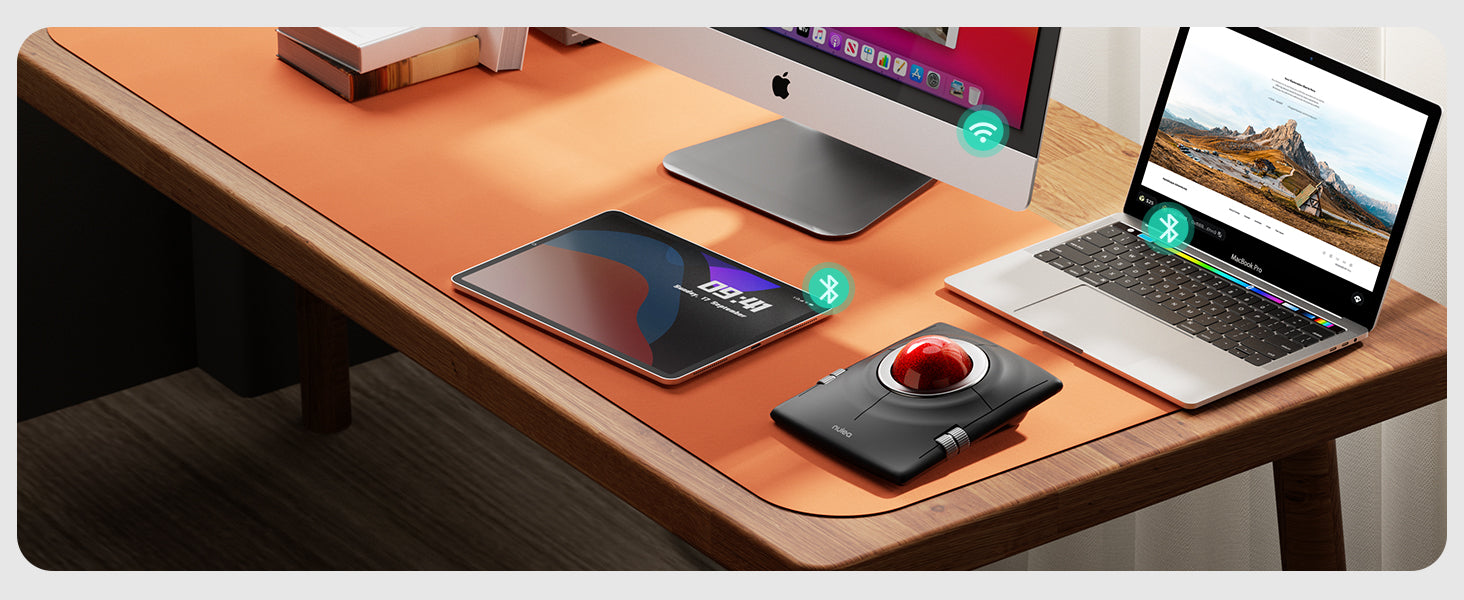Wave keyboards have been gaining attention lately, and for good reason. If you’ve ever wondered why so many people are making the switch from traditional keyboards, you’re in the right place. Let’s dive into what makes wave keyboards like the Nulea RT08 Wave Keys Wireless Ergonomic Keyboard a game-changer for your typing comfort and productivity.
The Science and Solutions Behind Wave Keyboards
Why the Wave Shape Feels So Natural
Have you ever noticed how your hands don’t lie flat naturally? When you place them on a traditional flat keyboard, your fingers have to stretch or twist awkwardly to reach certain keys. That mismatch between keyboard design and natural hand posture is a major cause of discomfort during long typing sessions.
Wave keyboards change the game by introducing a gentle, flowing curve across the rows of keys—mimicking the natural arc your fingers follow when they rest. Instead of forcing your hands into an unnatural position, the wave shape lets your fingers sit comfortably and move smoothly. This simple shift can make a huge difference, reducing muscle strain and helping your hands stay relaxed.
Real Solutions for Common Typing Aches
If you’ve ever felt wrist pain, finger cramps, or hand fatigue after hours at the keyboard, you’re not alone. These issues often stem from repetitive motions and awkward wrist angles caused by flat keyboards. Wave keyboards address these problems head-on.
By curving the keys, wave keyboards help keep your wrists straighter and minimize side-to-side bending—a posture experts call “neutral wrist alignment.” This alignment eases pressure on tendons and nerves, lowering the risk of conditions like carpal tunnel syndrome.
Plus, the unique key shapes and spacing reduce finger overextension and allow a lighter, more precise touch. Typing feels less like a strain and more like a natural rhythm, helping you work longer with less discomfort.
Customizable Comfort for Every Typist
Not all hands are the same, and one size rarely fits all in ergonomics. That’s why wave keyboards often include adjustable features like tilt angles or cushioned palm rests, so you can tailor the setup to what feels best for you. This personalization spreads out the workload on your hands and wrists, preventing soreness caused by holding one position too long.
Why It Matters Beyond Comfort
Of course, comfort is only part of the story. The best ergonomic keyboards support productivity by allowing you to type efficiently without hesitation. The wave design doesn’t just feel better—it also maintains a familiar key layout so you don’t have to relearn your typing habits.
In other words, wave keyboards help you work smarter and feel better, all without sacrificing speed or accuracy. If you’re tired of hand pain slowing you down, they’re definitely worth exploring.
Design Evolution Over the Years
How Wave Keyboards Went From Odd to Optimal
The evolution of wave keyboards reflects decades of ergonomic research focused on reducing musculoskeletal strain caused by traditional flat keyboards. Early keyboard designs prioritized function and manufacturing ease, overlooking the natural posture of the human hand during typing.
Early Attempts and Ergonomic Challenges
Initial wave keyboard prototypes introduced the idea of key rows arranged in curved arcs to better follow finger movements. However, these early versions often had overly exaggerated curves or awkward key placements that hindered typing speed and accuracy. They served more as experiments than practical solutions.
Biomechanics Drives Refinement
Scientific studies on hand anatomy and typing biomechanics played a pivotal role in refining wave keyboard designs. Researchers discovered that a slight wave shape, where each row of keys is arranged in a gentle arc, allows fingers to extend and flex more naturally, reducing ulnar deviation (sideways bending of the wrist).
This natural curvature decreases joint stress, muscle fatigue, and tendon strain by promoting a more neutral wrist position. Precise measurements of finger length and movement arcs influenced the optimal angles and depths for each key row.
Balancing Ergonomics With Usability
A critical breakthrough was designing wave keyboards that retained the familiar QWERTY layout, avoiding radical key repositioning. This approach minimized the learning curve, allowing users to benefit from ergonomic improvements without sacrificing typing speed or comfort.
Moreover, ergonomic design evolved to consider additional factors such as key spacing, key travel distance, and tactile feedback. These aspects ensured that typing remained efficient and accurate while supporting healthier hand positioning.
Modern Wave Keyboards: Evidence-Based Design
Today’s wave keyboards, such as the Nulea RT08, embody the culmination of these ergonomic principles. They feature scientifically optimized key rows shaped to the natural curve of the hands, precise key positioning to reduce finger overextension, and thoughtful integration of palm rests to support the wrists.
By aligning product design with biomechanical research, modern wave keyboards effectively address common causes of repetitive strain injuries while maintaining typing performance and ease of use.
Users Share Their Comfort Gains
User Reviews of the RT08 Keyboard
One of the main reasons the Nulea RT08 is praised by users is how simple it is to switch from a traditional keyboard. Many have said there’s no frustrating transition period. The familiar key layout remains intact, which means there's no need to relearn where the keys are placed—just a more comfortable, natural typing experience. This smooth transition is crucial, especially for office workers who need to maintain productivity without disruption.
The wireless Bluetooth connection also receives high marks. It’s stable and reliable, making the RT08 a perfect fit for any modern workspace. The convenience of a wireless keyboard, combined with the ergonomic wave design, means you can move it around freely and place it wherever it’s most comfortable, whether you're sitting at a desk or using a keyboard tray. No wires to get tangled in—just pure comfort at your fingertips.
Comfortable and Quiet Keys
The key action is another highlight in user reviews. The keys on the RT08 are quiet and responsive, providing just the right amount of feedback without loud, distracting clicks. This is especially important in office environments, where the noise from traditional keyboards can disrupt concentration. Whether you're typing emails, working on documents, or even engaging in online meetings, the soft and comfortable key presses make typing a breeze.
Perhaps one of the most beloved features, according to user feedback, is the luxurious leather-like texture of the wrist rest. The palm rest isn’t just functional—it feels pleasant to the touch. The soft, cushioned surface supports the wrists comfortably, reducing pressure and allowing for longer typing sessions with less discomfort. For people who experience wrist stiffness or soreness, this feature helps provide ongoing support during work.
Supporting Healthier Typing Habits Over Time
While the RT08 keyboard isn’t an instant cure for wrist or finger pain, many users find that consistent use encourages better hand and wrist positioning. This gradual adjustment can help reduce strain over weeks or months, especially when combined with good overall ergonomic practices.
By promoting a more natural typing posture, the wave shape and cushioned wrist rest help minimize unnecessary tension on your hands and wrists. This can contribute to less fatigue and soreness after a day of typing, making your workday more comfortable. It’s important to remember that ergonomic keyboards work best as part of a broader approach to hand health, including regular breaks and stretches.
Cost-Effective Investment in Comfort
At the end of the day, the Nulea RT08 offers excellent value for its price. It’s a high-quality, wireless ergonomic keyboard that enhances your typing experience and supports healthier habits. For many users, investing in the RT08 is a practical way to improve comfort and potentially reduce the risk of developing repetitive strain issues. It’s a smart choice for anyone looking to upgrade their office setup with both functionality and comfort in mind.