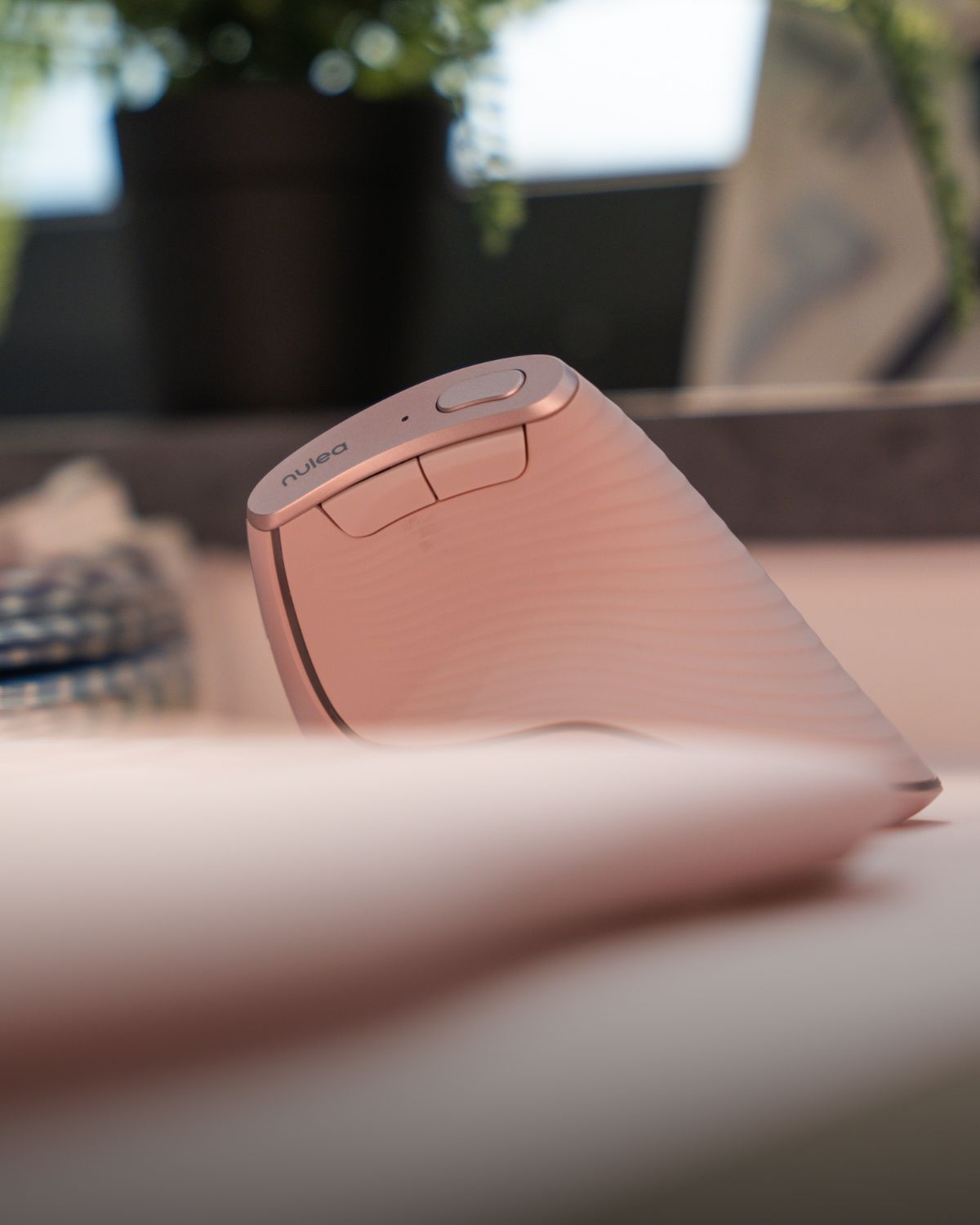Description
- Ergonomic Design for Comfort: Nulea M505 trackball mouse is designed to fit your hand perfectly, reducing muscle stress and promoting comfort. The 44mm index finger trackball enhances cursor control and reduces arm stiffness, making it an effective solution for treating wrist pain.
-
Precise Tracking with Adjustable DPI: With 5 different DPI modes, the trackball mouse allows you to adjust cursor movement for superior accuracy and control. You can easily switch between DPI modes using the button located at the bottom of the ball mouse.
-
Perfect for Small Work Spaces: The smooth index finger trackball allows you to navigate your cursor on practically any surface, making it ideal for small workspaces. Whether you're working at a cluttered desk or on a couch or bed, Nulea trackball mouse can boost your efficiency.
- Long-Lasting Battery: Our ergonomic mouse features a built-in rechargeable battery that lasts up to 90 days on a single full charge. You can use our mouse for extended periods without worrying about charging it.
- True Wireless Freedom: Our wireless trackball mouse can connect to up to 3 devices via Bluetooth or USB receiver, making it fully compatible with PC, laptop, iPad, Mac, Windows, and Android. You can easily switch between devices by pressing the mode button, improving your efficiency.
FAQs
Collection list
Add short description for this section.