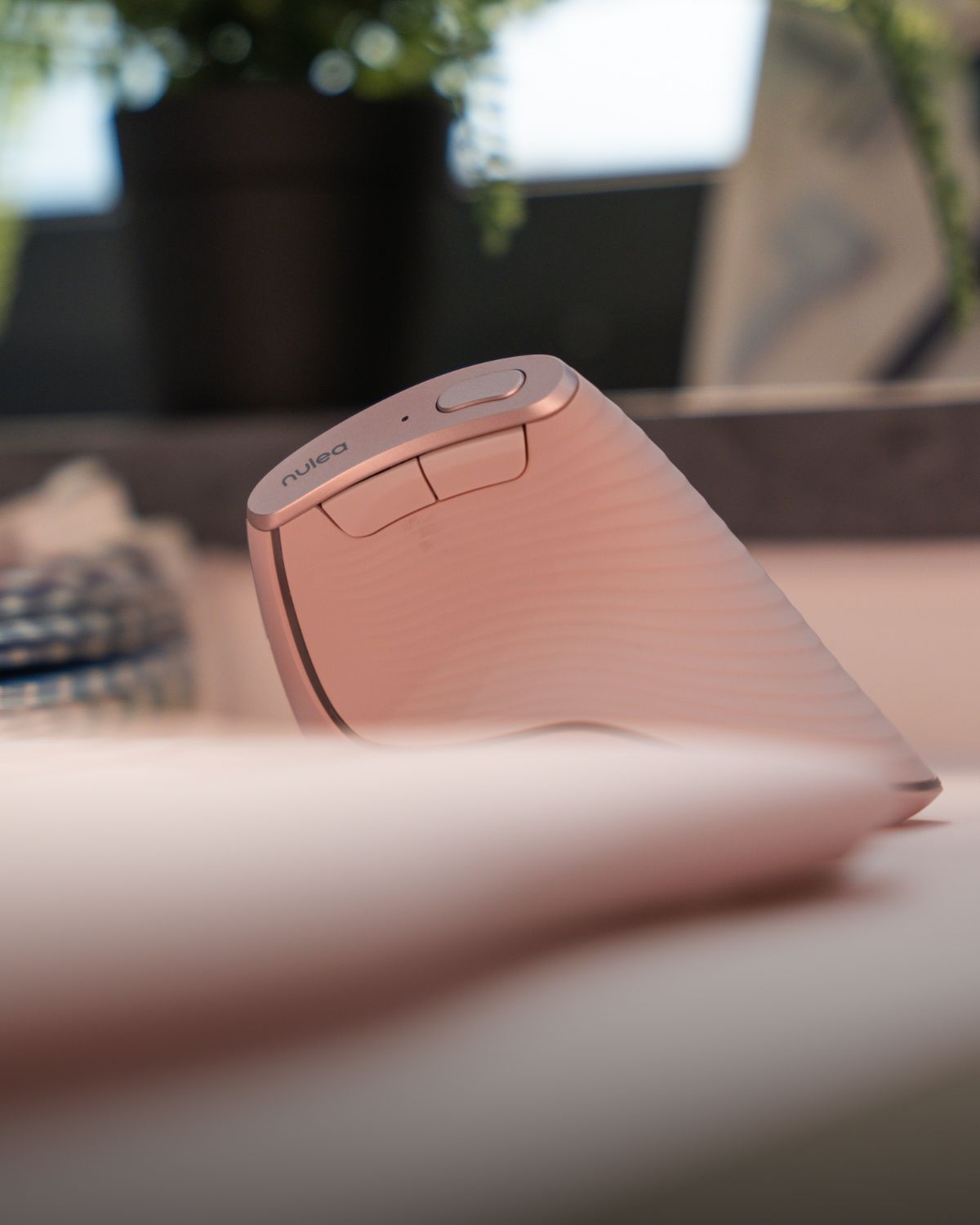Description
Nulea RT04 Wireless Ergonomic Keyboard: Enhance Comfort and Productivity
Split Ergonomic Design
The wireless ergonomic keyboard features a split design that divides the keys into two separate zones, allowing your hands and forearms to rest at a natural angle. This scientifically-backed ergonomic layout encourages healthier wrist and arm positioning, resulting in smoother typing, greater precision, and reduced strain. Ideal for professionals and office workers who spend long hours typing.
One-Piece Palm Rest and Curved Design
Comfort is paramount with this ergonomic wireless keyboard. It includes a built-in, pillowed palm rest made from skin-friendly synthetic leather, ensuring your hands remain at the same level as the keys. The natural curve of the keys is specifically designed to mimic the shape of your fingertips, improving typing posture. With the adjustable kickstand, you can easily customize the tilt for optimal wrist comfort, helping to reduce pressure on your hands and wrists throughout the day.
Reliable 2.4G Wireless Connection
Say goodbye to cluttered cables with the Nulea RT04 ergonomic keyboard. Equipped with a 2.4G wireless connection, it provides an impressive operating range of up to 33 feet (10 meters). The plug-and-play functionality makes setup a breeze, while the automatic sleep mode and an independent ON/OFF switch save battery life. If idle for 8 minutes, the keyboard automatically enters sleep mode, ensuring long-lasting battery performance. (Please note that batteries are not included, and the dongle is located under the battery compartment cover.)
Adjustable Palm Lift for Enhanced Comfort
Achieve the perfect wrist angle with the wireless ergonomic keyboard’s adjustable palm lift feature. Whether sitting or standing, you can easily adjust the keyboard’s tilt to one of three angles: 0°, -2°, or -4°. This flexibility helps maintain a natural typing posture, reducing strain on your wrists during prolonged use.
Broad Compatibility for Seamless Use
The wireless ergonomic keyboard is compatible with a wide range of devices, making it perfect for both home and office use. It supports Windows 2000/XP/Vista/7/8/10, Mac, and Linux systems. The wireless connection ensures you can work without disturbing others, while maintaining a smooth and quiet typing experience.
Why Choose This Wireless Ergonomic Keyboard?
Whether you’re typing up reports, responding to emails, or coding for hours, this keyboard helps you stay comfortable and productive. Its thoughtful design, adjustable features, and wireless connectivity make it an excellent choice for anyone looking to reduce wrist strain and enhance their workspace.
FAQs
Collection list
Add short description for this section.