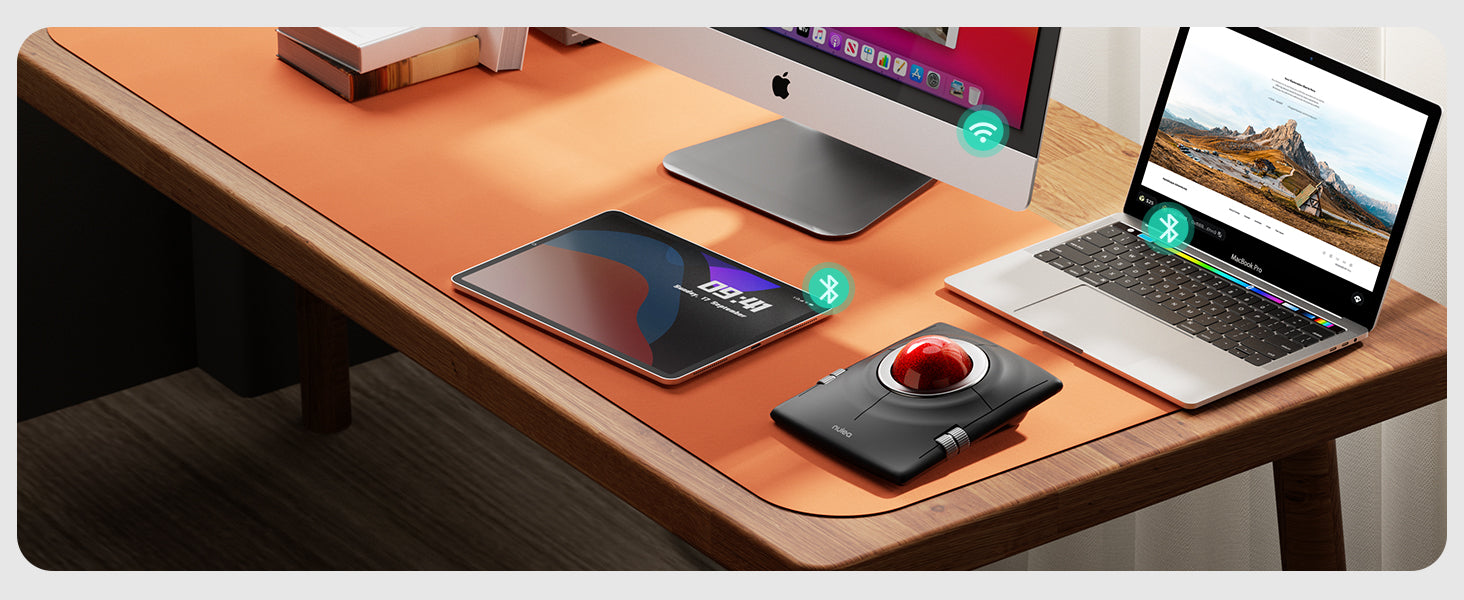Ergonomic Mouse Benefits: How They Make a Difference
If you spend hours working on a computer each day, chances are you’ve felt some level of wrist discomfort from computer mouse use. From that light tingling in your wrist to downright painful cramps, it’s no joke. But here’s the good news—an ergonomic mouse could be your wrist’s new best friend. With its carefully designed shape and supportive features, an ergonomic mouse can transform your work experience and bring you some real relief from mouse use wrist pain. Let’s break down how this small, affordable change can make a big difference in your comfort and productivity.
Say Goodbye to Awkward Wrist Positions
With a traditional mouse, your wrist is often stuck in an unnatural position. You might not notice it right away, but over time, this can lead to strain. A mouse good for carpal tunnel, however, supports your hand in a more natural position—like a handshake! This design reduces awkward wrist bending, which helps alleviate tension that can turn into pain over time. And the best part? You don’t have to do anything different; the mouse does the work of keeping your wrist in a happier, healthier position.
Many ergonomic mice even offer vertical designs that let you keep your hand at a natural angle, reducing the twist in your wrist. With just a simple switch, you’re already giving your hand a little vacation from the stress it’s been under. For those who work long hours, this can be a game-changer in reducing mouse use wrist pain.
Better Grip, Less Strain
One surprising benefit of an ergonomic mouse is its grip. Unlike the flat surface of most traditional mice, ergonomic mice are often curved to fit the shape of your hand. This curve means you can hold the mouse more comfortably, with less strain on your fingers and wrist. The design naturally reduces the pressure on your wrist and even minimizes finger fatigue, which can be another culprit of mouse use wrist pain.
Imagine holding something that perfectly fits your hand’s natural curve instead of trying to grip a flat object all day. It’s the difference between walking in well-fitted shoes versus uncomfortable ones. And just like your feet need support, so do your hands. The better grip allows your muscles to relax, which ultimately reduces the strain you feel by the end of the day.
Improved Precision without Extra Effort
One often-overlooked perk of ergonomic mice is their precision. Because they’re designed to support your hand and wrist, they help you maintain steadier movements. Many ergonomic mice come with adjustable DPI (dots per inch) settings, allowing you to fine-tune how sensitive the mouse is. With better control and less wobbling, you can click, scroll, and drag without overworking your wrist muscles.
This means you can work more efficiently without trying too hard, which is ideal for tasks that require detail and accuracy. Whether you’re editing documents, navigating spreadsheets, or designing graphics, you’ll notice that tasks feel less tiring. This way, you’re avoiding mouse use wrist pain while actually improving your work quality.
A Long-Term Investment in Your Health
Think about it: while ergonomic mice aren’t as exciting as the latest tech gadget, they’re an investment in your health. When you opt for an ergonomic mouse, you’re choosing to support your wrist and prevent future pain. Studies even show that ergonomic tools can significantly reduce repetitive strain injuries. So, while a regular mouse may seem “good enough” right now, in the long run, you could avoid the need for braces, ointments, or even doctor visits.
Plus, ergonomic mice aren’t just practical—they’re stylish too. Many models come in sleek, modern designs that can add a touch of flair to your desk setup. And with a variety of shapes, colors, and features to choose from, you’re bound to find one that matches your style.
In summary, making the switch to an ergonomic mouse isn’t just about solving current discomfort; it’s about investing in your future comfort. If wrist hurts from computer mouse use is something you’ve dealt with, this small change can make a huge difference. With an ergonomic mouse, you can work smarter, not harder, and keep wrist pain at bay for good.
Daily Stretches for Wrist Health: Simple and Effective
Let’s face it: working at a desk all day can take a toll on your wrists. That familiar ache from mouse use wrist pain might feel like a minor annoyance at first, but it can build up quickly. Luckily, just a few minutes of daily stretches can help keep your wrists flexible, reduce discomfort, and even prevent pain down the line. These stretches are quick, easy, and perfect for sneaking into your day without missing a beat!
Warm Up Those Wrists First
Before diving into any stretches, it’s great to start with a little warm-up. Think of it as a wake-up call for your wrists! Simply shake out your hands for about 10 seconds to release any built-up tension. Then, make loose fists and gently roll your wrists in circles, five times in each direction. This simple movement is excellent for promoting circulation and loosening up any stiffness from a full day of mouse use wrist pain.Trust me, your wrists will thank you for this little moment of self-care!
Try the Prayer Stretch Anytime
The prayer stretch is fantastic because you can do it anytime, anywhere—even in the middle of a meeting! Start by placing your palms together in front of your chest, like you’re about to give thanks for good wrist health. Slowly press your hands downward, keeping your palms together, until you feel a gentle stretch in your wrists and forearms. Hold this position for about 15 seconds, breathing deeply. This move is great for easing mouse use wrist pain because it targets those overworked muscles and tendons in the wrists without requiring any equipment.
Desk Edge Stretch for Deeper Relief
For a more intense stretch, try the desk edge stretch. Place one hand flat on the edge of your desk, fingers pointing downward. Gently press your hand down until you feel a comfortable stretch in your wrist and forearm. Hold for about 15 seconds, then switch to the other hand. This stretch goes a little deeper, making it perfect if your wrist hurts from computer mouse use is more persistent. Just remember not to push too hard—this should feel good, not painful!
Make Stretching Part of Your Routine
The key to making these stretches effective is consistency. Set a reminder on your phone or computer to stretch every hour, even if it’s just for a minute or two. By building these simple stretches into your routine, you’ll keep mouse use wrist pain at bay and enjoy greater comfort at your desk. Plus, taking these quick breaks can help you feel more refreshed and ready to tackle whatever’s next on your to-do list!
Taking a few minutes each day to stretch doesn’t just feel good—it’s a smart way to protect your wrist health. These daily stretches are easy, effective, and can truly make a difference for anyone spending hours with a mouse in hand.
Finding the Right Fit: Mouse Size and Comfort
When it comes to finding a comfortable mouse, size really does matter. If you’re experiencing mouse use wrist pain, your mouse could be part of the problem. Using a mouse that’s too big, too small, or simply the wrong shape for your hand can increase strain on your wrist. Let’s dive into why choosing the right fit is key for comfort and how to find a mouse that supports you through those long work hours.
Why Size and Shape Matter
Imagine wearing shoes that are a size too big or too small. That constant discomfort would make it hard to stay on your feet, right? The same principle applies to your mouse. If the mouse is too small, you’ll end up over-gripping, which can cause your wrist and hand muscles to work overtime. On the other hand, if it’s too big, your fingers may be stretching out awkwardly to click, leading to tension and even mouse use wrist pain. A well-fitted mouse lets your hand rest naturally, reducing stress on your wrist and fingers.
Test Out Different Shapes
Just like hands come in different sizes, mice come in a variety of shapes. There are compact models, full-sized options, and even mice with ergonomic curves designed specifically to reduce wrist strain. A vertical mouse, for example, positions your hand in a “handshake” grip, which can reduce twisting and strain. If you’ve struggled with wrist pain, consider trying a vertical or trackball mouse. Testing out a few different styles is the best way to find one that feels natural for you. Many stores even let you try before you buy, so take advantage of it!
Pay Attention to Weight and Grip
Comfort isn’t just about size—it’s also about weight and grip. Some people prefer a lighter mouse that glides easily across the desk, while others like a bit of heft for more control. Additionally, a textured or rubberized grip can help reduce slipping, which is especially helpful during long hours of mouse use. Finding a mouse good for carpal tunnel that’s comfortable to hold and easy to control can prevent you from over-gripping and causing unnecessary wrist pain. Think of it as an extension of your hand rather than a tool you have to wrestle with.
Listen to Your Wrist!
When you’re testing out a mouse, let your wrist be the judge. If you notice any discomfort, take it as a sign that it might not be the best fit. Pay attention to how your wrist feels after using it for a while. A well-fitting mouse should feel like a natural part of your hand, helping you avoid the dreaded mouse use wrist pain. Remember, finding the right fit might take a little time, but the comfort and support are well worth it.
In the end, choosing a mouse that suits your hand is a smart move for anyone who spends hours at a computer. The right fit can make all the difference, helping you work more comfortably and keep wrist pain at bay. So, don’t be afraid to try a few options until you find your perfect match!
Mind Your Posture: How Position Affects Your Wrists
When it comes to desk work, posture plays a huge role in how comfortable you feel, especially in your wrists. Poor posture doesn’t just make you look like a slouched potato; it can also increase strain on your body, leading to issues like mouse use wrist pain. By paying attention to a few small adjustments, you can keep your wrists feeling great and avoid that annoying wrist pain that loves to creep up. Here’s how posture can make all the difference in wrist comfort!
Start with a Neutral Wrist Position
Let’s start with a basic principle: keeping your wrists neutral. A neutral position means your wrists are straight, not bent up, down, or sideways. When you work with your wrists in a neutral position, it reduces unnecessary strain and keeps your muscles relaxed. Try adjusting your chair height so your forearms and wrists are level with your desk. Think of it like holding a glass of water; if your wrist is at an angle, things can get messy fast! A neutral wrist position makes a big difference in reducing mouse use wrist pain.
Adjust Your Desk and Chair Height
One of the easiest ways to improve your posture is by adjusting your desk and chair height. Ideally, your desk should be high enough so your arms can rest comfortably without lifting or stretching. Your chair should also be adjusted so that your feet are flat on the floor, your back is supported, and your arms are parallel to the desk surface. When you’re sitting in a comfortable, ergonomic position, your wrists can relax, which helps prevent wrist pain from extended mouse use. A few tweaks here can make a world of difference!
Keep Your Elbows Close to Your Body
Keeping your elbows close to your body while working may seem like a small thing, but it’s huge for wrist comfort. When your elbows are at your sides, your wrists are less likely to overreach or bend awkwardly. This natural position gives you more control over your mouse movements, reducing the strain on your wrist. Just imagine you’re a T-rex with short arms (cute, right?), keeping everything close to your body. This “short-arm” habit can actually help keep mouse use wrist pain in check.
Take Frequent Posture Checks
It’s easy to start the day with good posture, but harder to keep it up all day. Try setting a timer to remind yourself to check in with your posture every hour or so. Just take a moment to straighten up, roll your shoulders back, and make sure your wrists are in a comfortable position. These mini posture check-ins help you catch yourself before bad habits set in and keep your wrists in tip-top shape for hours. Plus, it’s a great excuse to stand, stretch, and give your whole body a little refresh.
Remember, finding a good posture and maintaining it doesn’t need to be complicated. A few simple changes can make your workspace more comfortable and help prevent mouse use wrist pain. With the right setup, you can sit back, relax, and get more done without that annoying wrist ache!
Recommended Ergonomic Mouse Good for Carpal Tunnel



Nulea M509 Nulea M510 Nulea MD280
Wired Trackball Mouse Wireless Vertical Mouse Wireless Vertical Mouse