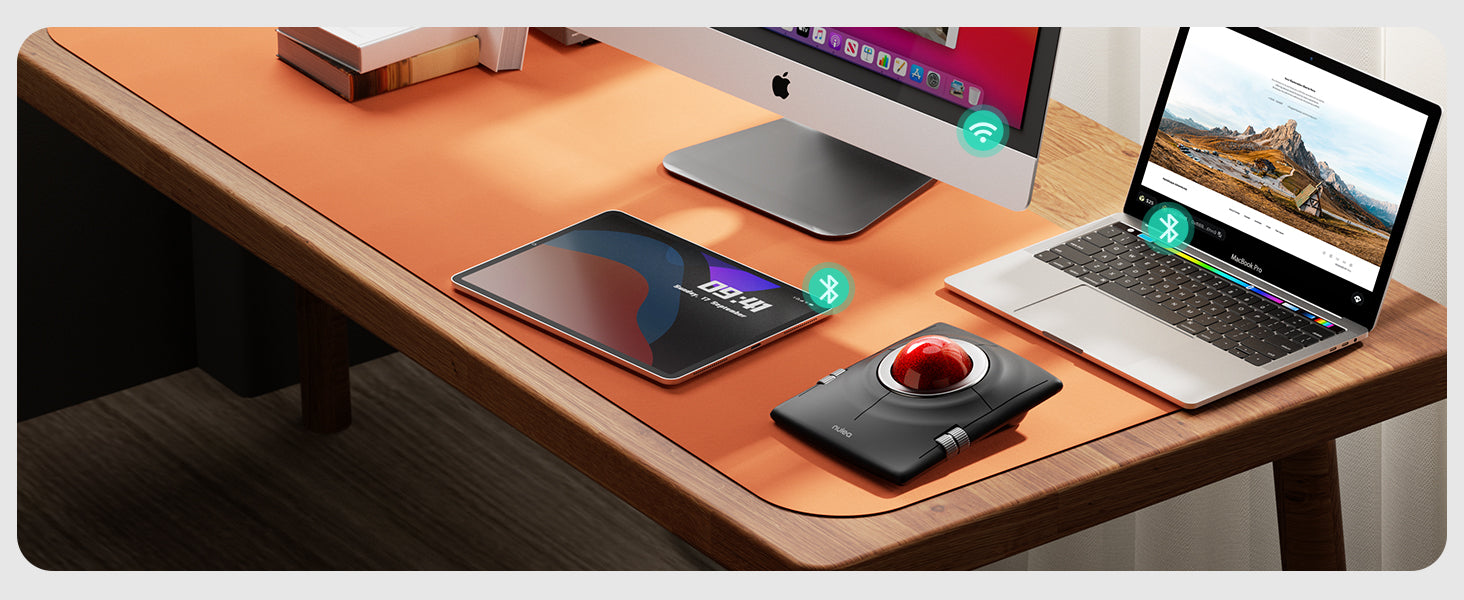Ergonomics & Comfort: How Trackballs Reduce Wrist Strain During Long Work Hours
If you spend long hours at a desk, you’ve probably felt the strain on your wrist from using a regular mouse. It might seem like a small thing, but over time, repetitive motions and awkward angles can really take a toll on your comfort and health. That’s where the trackball mouse comes in—a game-changer for anyone who values comfort and wants to avoid wrist pain.
Less Movement, More Comfort
One of the biggest advantages of a trackball is that it requires significantly less movement than a traditional mouse. With a regular mouse, you constantly have to slide it across your desk, which forces your wrist and arm to move in ways that aren't always natural. Over time, this can lead to discomfort or even repetitive strain injuries. A trackball stays in place, and you simply roll the ball with your fingers to control the cursor. It’s a small change, but it makes a big difference in reducing wrist strain.
Neutral Hand Position for Better Health
When you use a trackball mouse, your hand remains in a more neutral position compared to a regular mouse. Instead of twisting your wrist to push and pull a mouse across the desk, your hand stays relaxed while your fingers do all the work. This natural position can help prevent common issues like carpal tunnel syndrome, which is often caused by repetitive stress and poor ergonomics. By reducing the strain on your wrist, you’ll likely feel more comfortable even after hours of work.
Ideal for Long Workdays
If you’re someone who spends the better part of your day glued to a computer screen, investing in a trackball mouse could be a smart choice. The smooth rolling motion of the trackball puts less stress on your arm, and you’ll notice the difference by the end of the day. Your wrist won’t feel as sore, and you might even find yourself working more efficiently because you’re not distracted by discomfort. It’s one simple switch that can make your long workdays a lot more bearable.
Why Is a Trackball Better Than a Mouse?
So, why is a trackball better than a mouse? When it comes to ergonomics and comfort, the answer is clear. The trackball’s design is all about minimizing strain on your wrist and keeping your hand in a more comfortable position. Whether you’re typing reports, designing presentations, or managing spreadsheets, your wrist will thank you for choosing a trackball over a regular mouse.
In conclusion, if wrist strain has become an unwelcome part of your workday, it’s time to consider switching to a trackball mouse. Its ergonomic design and smooth, controlled movements are the perfect antidote to long hours at the desk. Plus, you’ll get the added bonus of a more comfortable, pain-free work experience.
Precision & Control: Why Trackballs Provide Better Cursor Control for Detailed Tasks
When you need to focus on detailed tasks, precision is everything. Whether you're editing images, navigating spreadsheets, or working on intricate designs, you want a tool that can give you ultimate control. That’s where a trackball mouse shines. Its unique design allows for smoother, more precise cursor movements, making it an ideal choice for tasks that require accuracy.
Fine-Tuned Control at Your Fingertips
With a trackball, precision is literally at your fingertips. Instead of moving your whole hand or wrist to control the cursor, you simply roll the ball with your fingers. This allows for smaller, more refined movements, which makes it easier to land the cursor exactly where you want it. Whether you’re adjusting tiny details in a photo or aligning text in a document, a trackball provides the fine-tuned control that can make your life a lot easier.
Perfect for Multi-Screen Setups
If you're working with multiple screens or large, complex files, a trackball offers a level of control that a traditional mouse just can’t match. You can move the cursor across the entire screen—or even between screens—with minimal effort. Instead of lifting and repositioning the mouse to cover larger distances, a simple roll of the trackball will take you there smoothly. This effortless glide gives you greater control over where the cursor goes, making your workflow much more efficient.
No Need to Lift and Reposition
One of the more frustrating aspects of using a regular mouse is the need to lift and reposition it, especially when you’re working on something detailed. With a trackball, that issue is completely eliminated. You never have to worry about running out of desk space or repositioning the mouse mid-task. This keeps your workflow smooth and uninterrupted, and it gives you more consistent control over your cursor placement, which is crucial for tasks that demand precision.
Why is a Trackball Better than a Mouse for Detailed Work?
When it comes to tasks that require accuracy, trackballs easily outperform traditional mice. Because the ball stays in one place, you’re not limited by how much space you have on your desk. You can move the cursor as quickly or as slowly as you need without lifting your hand, giving you total control over every detail. Whether you’re zoomed in on a design or need to drag and drop with pinpoint accuracy, a trackball’s precise control makes detailed work easier and more enjoyable.
In summary, if you're looking for a tool that offers superior precision and control, the trackball is the way to go. It’s perfect for office professionals who handle detailed tasks and want more accuracy in their work. Plus, with the added bonus of less hand movement, you can stay focused on your tasks without the frustration of constantly readjusting the mouse.
Space-Saving Benefits: How Trackballs Take Up Less Desk Space and Improve Organization
When it comes to organizing your workspace, every inch counts. A cluttered desk can quickly make you feel overwhelmed, and finding ways to maximize space is key to staying productive. That’s where a trackball mouse can be a real game-changer. Unlike traditional mice that require room to move, a trackball stays in one spot, saving you precious desk space and helping you keep things tidy.
No More Mousepad Drama
With a regular mouse, you’re often stuck dealing with mousepads or a dedicated surface area for smooth movement. Trackballs eliminate that need entirely. Since the mouse stays put and only the ball moves, you don’t have to worry about running out of space on your desk or constantly shifting items around to accommodate your mousepad. This makes it easier to organize your workspace, giving you more room for important things—like your coffee!
Perfect for Compact Desks
If you’re working from a small desk or in a shared office space, maximizing every square inch is crucial. Trackballs don’t require the same amount of movement space as traditional mice, making them perfect for compact desks. You’ll be amazed at how much extra room you have when your mouse isn’t constantly sliding around, needing to be repositioned. It’s a simple swap that instantly clears up space and makes your desk look more organized and professional.
Keep Your Cables Tangle-Free
Cable management is another benefit of using a trackball. With a regular mouse, cables can get tangled or caught on objects as you move the mouse around. But since trackballs stay in place, you don’t have to deal with any messy cords snaking around your desk. Whether you opt for a wired or wireless model, a trackball helps keep your workspace clean, clutter-free, and much easier to manage.
Why Is a Trackball Better Than a Mouse for Space Efficiency?
So, why is a trackball better than a mouse when it comes to saving space? The answer lies in its stationary design. You can use a trackball comfortably without worrying about how much room you have on your desk. There’s no need to move the mouse back and forth, so your workspace stays neat and organized. This space-saving feature makes trackballs an ideal choice for people with smaller workstations or anyone looking to declutter their desk.
In Conclusion: Tidy Desk, Tidy Mind
A clean, organized desk is more than just visually appealing—it can also improve your focus and productivity. By switching to a trackball, you free up valuable desk space and eliminate the need for constant mouse movement. Whether you work in a cozy home office or a busy corporate setting, the trackball helps keep your workspace neat, allowing you to focus on what really matters.
Productivity Boost: How Switching to a Trackball Can Improve Efficiency in Everyday Tasks
When it comes to getting through your daily tasks efficiently, the right tools can make all the difference. A trackball mouse might just be the upgrade you didn’t know you needed. While traditional mice are great, switching to a trackball can take your productivity to the next level. Whether you're working on reports, navigating complex software, or multitasking, a trackball can help you get more done in less time.
Smoother Navigation, Less Effort
One of the biggest perks of using a trackball is how smoothly it lets you navigate across your screen. You can move the cursor quickly and precisely without lifting your hand or sliding the mouse around. This means you save time and energy, especially when working on large documents or multiple screens. By reducing the need to constantly reposition your hand, you’ll be able to move through your tasks faster with less effort.
Customizable Buttons for Faster Workflows
Most trackballs come with customizable buttons that allow you to set shortcuts for your most-used tasks. Imagine being able to cut, copy, and paste, or open your favorite apps with just a single click! These shortcuts can significantly speed up your workflow, letting you accomplish more without having to pause and search for options. Whether you’re deep into data entry or working on creative projects, the ability to personalize your trackball gives you a major productivity boost.
Less Distraction from Mouse Movement
Constantly moving a regular mouse back and forth across your desk can become a bit distracting, especially when you’re in the zone. With a trackball, the mouse stays in place, so you can stay focused on the task at hand. Not having to think about readjusting the mouse or clearing space on your desk helps keep you in the flow of your work. It’s one less thing to worry about, and that can make a big difference when you’re trying to be as efficient as possible.
Why is a Trackball Better Than a Mouse for Productivity?
So, why is a trackball better than a mouse for boosting productivity? The answer lies in its design. The stationary nature of a trackball allows for faster, more precise movements, reducing the time spent on unnecessary actions. By cutting down on distractions and giving you easier access to customizable features, a trackball helps you streamline your workday. You’ll find yourself completing tasks more quickly and with fewer interruptions.
In Conclusion: Get More Done with a Trackball
Switching to a trackball might be the small change that makes a big impact on your productivity. It’s all about smoother navigation, personalized shortcuts, and fewer distractions. Whether you're working from home or in an office, a trackball can help you get through your daily tasks more efficiently. Give it a try, and you’ll see just how much time you can save while staying focused and productive.