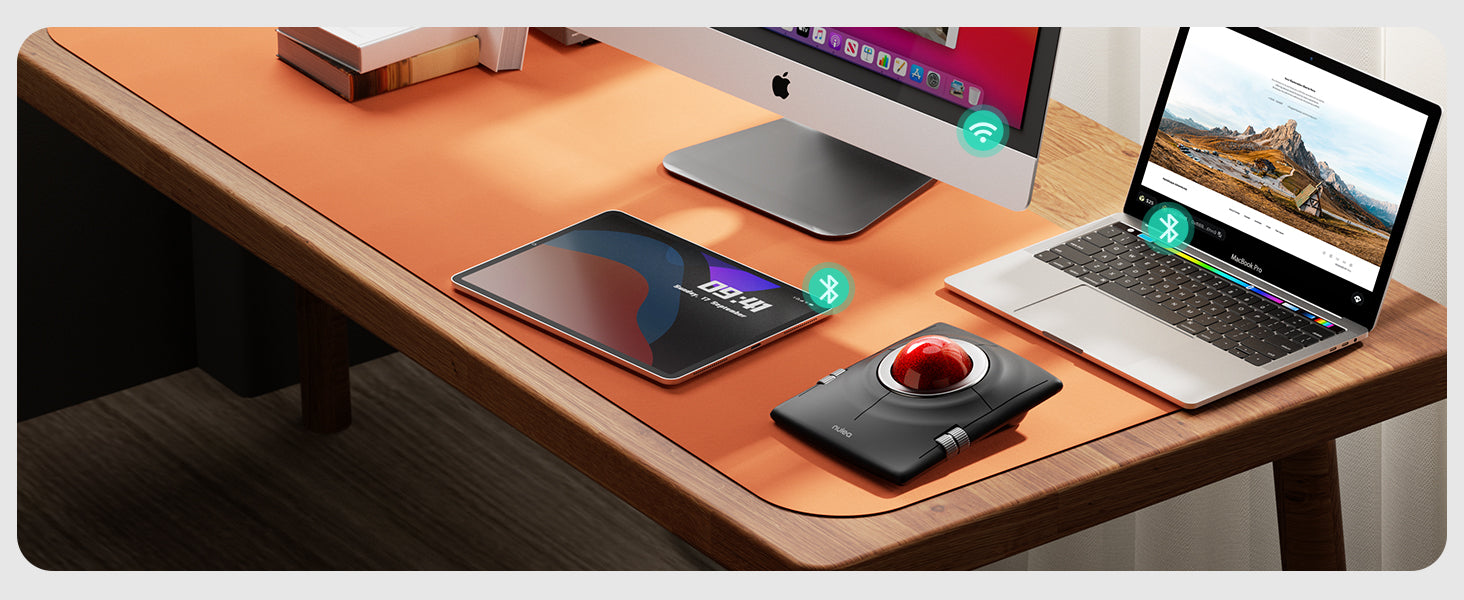4 Signs You Need an Ergonomic Upgrade
If you’re noticing strange aches creeping into your wrists, fingers, or even shoulders, it might be time to rethink your setup. Working at a desk for hours can put your body under unexpected strain. However, the right tools—such as a mouse for carpal tunnel—can make all the difference. Ergonomic upgrades aren’t just office trends; they’re designed to support your natural posture and prevent discomfort from building up over time.
Persistent Wrist Pain or Tingling? It’s a Red Flag
One of the clearest signs you need an ergonomic upgrade is recurring wrist pain or tingling sensations, especially when using your computer mouse. These could indicate early signs of carpal tunnel syndrome, which happens when nerves in your wrist become compressed. A computer mouse for carpal tunnel syndrome is designed to reduce strain on your wrist, allowing for a more natural grip. If you’ve noticed these symptoms, switching to an ergonomic option, like a wireless mouse for carpal tunnel, might be the relief you didn’t know you needed.
Feeling Tired After Short Typing Sessions?
If short typing or clicking sessions leave you feeling unusually fatigued, you may be pushing your hands and wrists too hard. Traditional mice often require an unnatural hand position, which can quickly tire out your muscles. An ergonomic mouse, such as a trackball mouse for carpal tunnel, supports your hand in a more relaxed position. This simple upgrade can make your workday more comfortable and prevent the dreaded end-of-day hand ache.
Noticing Stiff Shoulders or Neck?
Wrist pain isn’t always the only clue you need an ergonomic change. Stiff shoulders or neck muscles could also suggest that your setup is off. Often, people compensate for an uncomfortable wrist position by adjusting their arm or shoulder posture. A well-designed mouse good for carpal tunnel promotes a healthier, more relaxed hand position. This adjustment can ripple through your entire upper body, reducing tension and improving overall comfort.
Struggling to Keep a Consistent Work Pace?
Productivity dips can stem from various reasons, but physical discomfort is often an overlooked factor. Constantly adjusting your posture, shaking out your hands, or taking frequent breaks to relieve pain may disrupt your workflow. An ergonomic mouse for carpal tunnel relief can help you maintain a steady pace by reducing discomfort and minimizing distractions. With tools like an ergonomic keyboard and mouse for carpal tunnel, you’ll likely find your focus and energy staying more consistent throughout the day.
Time for a Change
Ultimately, if any of these signs resonate with you, an ergonomic upgrade could transform your workday. Products like a carpal tunnel mouse for computer are specifically designed to alleviate pain and improve comfort. Small adjustments, such as using a computer mouse good for carpal tunnel, can lead to a smoother and healthier work experience. So, if your body has been sending signals, it’s time to listen and make the switch for a more productive and pain-free routine.
Understanding Vertical vs. Trackball Mice
When searching for a mouse for carpal tunnel relief, you’ll likely encounter two popular ergonomic options: vertical and trackball mice. Both are designed to reduce wrist strain, but how do you decide which is the best fit for your needs? Let’s explore the differences to help you choose the perfect ergonomic solution.
Vertical Mice: Embracing the Handshake Position
Picture a handshake—this is the natural position a vertical mouse promotes. Unlike traditional mice that require a flat hand posture, vertical mice allow your hand to rest in a more natural, “handshake” position. This design reduces pressure on the wrist and minimizes forearm twisting, making it an excellent choice if you’re seeking a computer mouse for carpal tunnel syndrome.
While vertical mice may feel unusual at first, many users quickly adapt and find them highly comfortable. Additionally, they come in various sizes to suit different hand shapes, ensuring the perfect fit. If you’re ready to eliminate wrist discomfort, a vertical mouse could be your go-to ergonomic upgrade.
Trackball Mice: Let Your Thumb or Fingers Do the Work
Trackball mice offer a completely different approach. With this type of mouse for carpal tunnel, your hand remains stationary while you use your thumb or fingers to move the cursor via a built-in trackball. This design significantly reduces wrist movement, which is particularly beneficial for those experiencing carpal tunnel symptoms.
Adapting to a trackball mouse may take time, as cursor control without moving the mouse can feel unconventional. However, once accustomed, you may find it a game-changing addition to your workspace. By eliminating repetitive wrist motions, a trackball mouse for carpal tunnel provides comfort during long hours of use.
Choosing the Right Ergonomic Mouse for You
Deciding between these two options depends on your specific needs and comfort preferences. If repetitive wrist motions are causing pain, a vertical mouse might be the ideal solution. Conversely, if you prefer a stationary device that minimizes wrist movement entirely, a trackball mouse could be the better choice.
The good news? Both are designed to alleviate strain and support a more natural wrist posture, so you can’t go wrong. Some users even alternate between the two to enjoy the benefits of both designs. Testing out each type can help you determine which works best for your hand and workflow.
Take Charge of Your Comfort
Selecting the right ergonomic mouse for carpal tunnel relief can transform your daily work experience. Whether you opt for a vertical or trackball mouse, making this upgrade can alleviate discomfort and improve your overall productivity. So, take control of your setup, explore your options, and give your wrist the support it deserves!
How Mouse Shape Affects Carpal Tunnel
When searching for the right mouse for carpal tunnel relief, the shape of the mouse plays a crucial role. Your hand’s natural resting position isn’t flat, and forcing it into this unnatural posture for hours can lead to unnecessary stress on your wrist. Ergonomic mice are designed to encourage healthier hand positioning, which reduces strain and discomfort over time.
The Problem with Flat, Traditional Mice
Traditional flat mice require your hand to rotate into a palm-down position, putting undue pressure on the wrist. This can irritate the median nerve, which runs through the wrist and is responsible for carpal tunnel symptoms like tingling and numbness. Prolonged use of a computer mouse not designed for carpal tunnel can worsen these issues, especially for office workers or gamers who use a mouse for extended periods. Upgrading to a mouse with ergonomic features could be the key to avoiding this strain.
Curved and Contoured Mice: Supporting a Natural Grip
Curved and contoured mice are designed to support your hand in a more relaxed, natural grip. These designs mimic the natural posture of your hand, similar to holding a pen, which minimizes wrist strain. By keeping the wrist in a neutral position, these ergonomic mice relieve pressure on the median nerve. If you’re looking for a mouse good for carpal tunnel, choose one with a contoured shape that cradles your hand comfortably. You might be surprised at how such a simple upgrade can improve your comfort.
Vertical and Angled Mice: A Wrist-Friendly Alternative
Vertical and angled mice go a step further by tilting your hand into a handshake-like position. This natural tilt prevents your forearm from twisting and keeps your muscles and nerves relaxed. For those experiencing wrist discomfort, a vertical mouse for carpal tunnel is an excellent choice. Although these devices may take some time to adjust to, many users find the ergonomic benefits outweigh the learning curve.
Small Adjustments, Big Relief
Switching to an ergonomic mouse may seem like a minor change, but it can significantly reduce wrist strain. A trackball mouse for carpal tunnel or a vertical design can keep your hand in a relaxed position, preventing tension from building. These ergonomic shapes are specifically crafted to address the strain that contributes to carpal tunnel symptoms, making them a valuable addition to your workspace.
Choosing Comfort for the Long Term
When selecting a mouse for carpal tunnel relief, don’t underestimate the importance of shape. A well-designed ergonomic mouse that aligns with your hand’s natural position can provide lasting comfort and reduce pain. These small upgrades not only help prevent strain but also make your daily tasks more enjoyable. By investing in the right tools, you’ll give your wrist the support it needs for a healthier, pain-free future.
4 Tips for Long-Term Comfort in the Workplace
Creating a comfortable workspace isn’t just a luxury—it’s essential for staying pain-free and productive. From upgrading to a mouse for carpal tunnel relief to perfecting your posture, small changes can yield significant benefits over time. Here are four practical tips to help you set up a workstation that supports your comfort, energy, and focus throughout the day.
Invest in Ergonomic Tools
Upgrading to ergonomic tools is one of the most effective ways to improve workplace comfort. Consider ergonomic keyboards, adjustable chairs, and a computer mouse good for carpal tunnel relief. These tools are specifically designed to align with your body’s natural positioning, reducing strain on muscles and joints. If you spend long hours at a desk, even small changes can help you avoid that end-of-day discomfort. Think of these upgrades as an investment in both your health and your productivity.
Keep Moving, Even at Your Desk
You don’t need long breaks or office strolls to stay active during the day. Simple movements like stretching your arms, flexing your wrists, or rolling your shoulders can make a big difference. Set reminders to stretch every hour, even if just for a few minutes. Regular movement helps prevent stiffness and allows you to stay focused. Plus, your body will thank you for the effort!
Perfect Your Posture
Good posture is one of the simplest ways to improve comfort at work. Ensure your chair is adjusted so your feet rest flat on the floor, your back is supported, and your screen is at eye level. Proper posture helps alleviate pressure on your neck, shoulders, and back, while also reducing the likelihood of developing carpal tunnel symptoms. A well-aligned setup can boost your comfort and leave you feeling more prepared to tackle the day’s tasks.
Make Time for Regular Breaks
It’s easy to get lost in work and forget to take breaks, but consistent short breaks can significantly enhance your focus and comfort. A quick walk, a water refill, or even looking away from your screen for a minute can make a difference. These breaks allow your eyes to rest and your hands and wrists to relax, helping you return to your desk refreshed and ready to work.
Small Adjustments, Big Comfort
Achieving long-term comfort in the workplace is about making a series of small yet impactful adjustments. Incorporating ergonomic tools, maintaining movement, perfecting posture, and taking regular breaks can help you feel great throughout long work hours. Whether it’s upgrading to a wireless mouse for carpal tunnel or scheduling stretch breaks, these changes add up to create a healthier and more productive work environment. Small steps today can lead to a happier and more comfortable tomorrow!
Nulea's Vertical Mouse and Track Mouse are Recommended
Nulea M501 Wireless Trackball Mouse
Nulea M510 Wireless Vertical Mouse