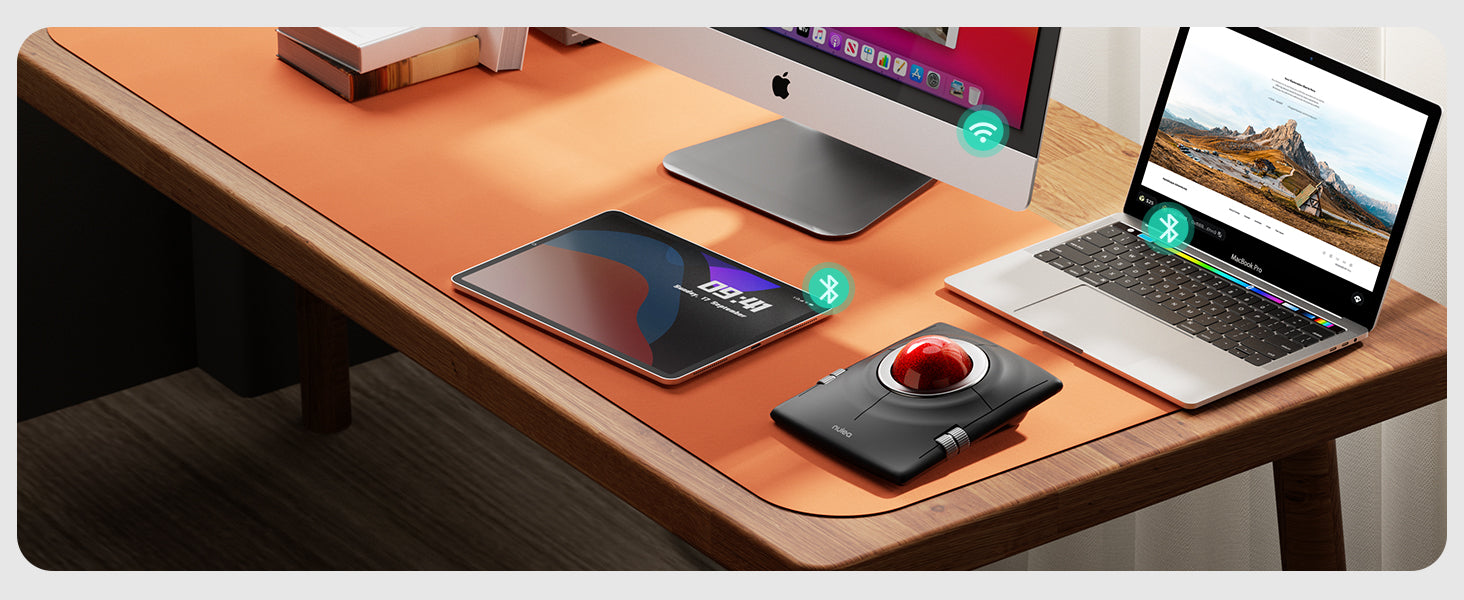Introduction: The Impact of Ergonomics on Work
In today’s fast-paced work environment, ergonomics plays a pivotal role in ensuring productivity, health, and comfort. Ergonomics is more than just the science of designing tools and workstations to fit the user—it’s a proactive approach to prevent discomfort, injuries, and inefficiencies in the workplace. From ergonomic chairs to ergonomic wireless keyboard and mouse combinations, modern tools help workers maintain better posture and efficiency. The best part? These upgrades can often be made on a budget, making it accessible for everyone to create a healthier workspace.
However, when ergonomics is ignored, the hidden costs are significant, affecting both employees and employers. A poorly designed workspace can lead to musculoskeletal disorders (MSDs), decreased productivity, increased absenteeism, and even long-term health complications.
This blog will explore how poor ergonomics manifests in the workplace, the five key impacts it has, and actionable steps to create a healthier, more productive environment—without breaking the bank.
Poor Ergonomics in the Workplace: Manifestations and Real-Life Examples
In the modern workplace, poor ergonomics is a silent disruptor, often overlooked until its effects become impossible to ignore. Improper work setups can lead to discomfort, decreased productivity, and long-term health issues. To better understand the implications, it’s essential to examine how poor ergonomics manifests in day-to-day office environments, delve into research on the effects of ergonomic tools, and highlight real-world feedback from workers who have transitioned to ergonomic solutions.
What Does Poor Ergonomics Look Like?
Poor ergonomics presents itself in various ways, from awkward postures to inefficient use of tools. Common examples include:
-
Unnatural Postures: Employees frequently hunch over desks or twist their necks to view poorly positioned monitors. Without ergonomic interventions such as adjustable chairs or monitor risers, these positions strain muscles and lead to neck and back pain.
-
Inadequate Tools: Traditional keyboards and mice often force the hands and wrists into unnatural angles. This contributes to repetitive strain injuries (RSIs), including carpal tunnel syndrome. Switching to ergonomic tools like a bluetooth ergonomic keyboard and mouse combo can significantly reduce strain.
-
Static Sitting: Many office workers remain seated for hours on non-supportive chairs, leading to lower back issues. Ergonomic seating with lumbar support addresses this issue, promoting better posture and reducing discomfort.
A typical office worker might spend eight hours a day typing on a standard keyboard while seated on a chair without lumbar support. Over time, this setup can cause chronic shoulder pain and wrist fatigue, impacting their ability to focus and complete tasks efficiently. Without interventions like an ergonomic wireless keyboard and mouse combo or an adjustable desk, these seemingly minor issues can escalate into significant health concerns.
Research on Ergonomics and Office Health
Numerous studies from reputable organizations like OSHA (Occupational Safety and Health Administration) and NIOSH (National Institute for Occupational Safety and Health) confirm the profound impact of ergonomic tools on worker health and productivity. Here are some key findings:
-
Reduction in Workplace Injuries: Research shows that offices with proper ergonomic setups experience a 30–50% reduction in musculoskeletal disorders (MSDs) compared to those without ergonomic interventions. MSDs include conditions such as tendinitis, lower back pain, and neck strain, which are exacerbated by repetitive tasks and poor posture
-
Improved Comfort and Efficiency: A NIOSH study found that workers who transitioned to ergonomic keyboards and mice reported a 40% reduction in wrist pain within three months. Tools like ergonomic keyboard trays and wrist rests played a significant role in maintaining neutral hand positions
-
Higher Productivity Levels: Ergonomics doesn’t just prevent injuries—it boosts productivity. Studies reveal a 20–25% increase in efficiency among employees who use ergonomic setups. For instance, a bluetooth ergonomic keyboard enables faster typing and reduces hand fatigue, allowing workers to stay focused for longer periods.
Health Cost Savings: The same research highlights significant cost savings for employers who invest in ergonomic tools. By preventing injuries and reducing absenteeism, businesses often see a return on investment (ROI) of up to 4:1 when implementing ergonomic programs.
Five Key Effects of Poor Ergonomics in the Workplace
Poor ergonomics doesn’t just affect individual employees—it creates a ripple effect that permeates every layer of the workplace. From physical pain and fatigue to mental strain and low morale, these impacts are interconnected, building upon one another to erode productivity and satisfaction over time.
1. Physical Pain and Discomfort
Physical discomfort is the earliest and most apparent sign of poor ergonomics, but its effects go beyond localized pain. Prolonged exposure to improper setups can trigger a domino effect of physical issues that impact the body as a whole.
Deep Dive into Common Areas of Discomfort:
-
Neck and Shoulder Strain: Continuous bending or craning of the neck, often caused by improperly positioned monitors, can lead to stiffness and even cervical spine misalignment. Studies suggest that long-term strain on the cervical spine increases the risk of conditions like herniated discs, especially for individuals over 40.
-
Wrist Pain: Typing on flat, non-ergonomic keyboards forces the wrists into an unnatural extension, compressing nerves and blood vessels. Using ergonomic options like a bluetooth ergonomic keyboard can help prevent nerve damage, such as carpal tunnel syndrome.
-
Leg and Hip Discomfort: Poorly designed chairs with inadequate seat depth or height can disrupt circulation in the legs, causing swelling or even increasing the risk of deep vein thrombosis (DVT) during prolonged sitting.
The Ripple Effect on Overall Health:
Pain from a single area often causes compensatory behaviors, such as shifting weight awkwardly or slouching, which can exacerbate other physical problems. For instance, employees with wrist pain may adjust their posture to relieve stress, inadvertently causing back strain.
2. Fatigue and Energy Drain
While fatigue might seem like a mental issue, its root often lies in physical inefficiencies caused by poor ergonomics. The body must expend additional energy to counterbalance strain or maintain stability, leaving workers feeling drained even after short tasks.
Compounding Effects of Physical Fatigue:
-
Muscle Fatigue: Overworking certain muscle groups—like holding the arms in an unsupported position while typing—leads to lactic acid buildup, reducing muscle endurance and increasing soreness.
-
Reduced Oxygen Flow: Slouched sitting positions compress the diaphragm, restricting oxygen intake and contributing to feelings of lethargy.
-
Mental Fog: Physical fatigue translates into mental exhaustion. The brain diverts resources to manage pain signals, reducing cognitive capacity and impairing memory and decision-making.
Behavioral Outcomes:
Fatigued employees often unknowingly develop harmful coping mechanisms, such as speeding through tasks to reduce discomfort or excessively multitasking to "push through." These behaviors increase the likelihood of errors, accidents, and missed deadlines, compounding workplace inefficiencies.
3. Increased Risk of Chronic Health Conditions
Chronic health conditions from poor ergonomics don’t happen overnight but develop gradually, making them harder to detect and address early. These conditions often result from cumulative strain and long-term exposure to suboptimal environments.
Lesser-Known Chronic Issues:
-
Trigger Finger: Repeated pressing motions on keyboards or devices without ergonomic design can inflame tendons in the fingers, leading to stiffness or permanent loss of motion.
-
Sciatica: Sitting on chairs without proper pelvic support places pressure on the sciatic nerve, causing sharp pain that radiates down the legs.
-
Joint Degeneration: Poorly aligned seating setups place excessive wear and tear on joints, particularly in the knees and hips, hastening the onset of arthritis.
Economic Impact on Workers and Employers:
For employees, these chronic conditions often result in costly treatments, such as physical therapy, steroid injections, or surgery. For employers, they lead to lost productivity, higher healthcare premiums, and increased compensation claims. A report from NIOSH estimates that untreated ergonomic injuries cost businesses over $20 billion annually in direct and indirect expenses
4. Cognitive Decline and Mental Strain
Mental strain caused by poor ergonomics is often underestimated, yet it plays a critical role in workplace satisfaction and performance. Physical discomfort constantly triggers stress responses, overloading the brain with pain signals and reducing its capacity to focus.
How Pain Impacts the Brain:
-
Chronic Stress Response: Pain activates the hypothalamic-pituitary-adrenal (HPA) axis, increasing cortisol levels. Prolonged activation of this stress response impairs cognitive function, affecting memory and decision-making.
-
Emotional Toll: Persistent discomfort often leaves employees feeling irritable and frustrated, contributing to a negative work environment. Workers may experience guilt for perceived underperformance, compounding their stress.
Social Implications in the Workplace:
Cognitive decline from ergonomic challenges can disrupt team dynamics. Employees struggling with discomfort may inadvertently disengage during meetings or avoid collaboration to focus on their own work. This not only isolates the individual but also affects team morale and productivity.
5. Workplace Disengagement and Low Morale
Beyond the individual, poor ergonomics has a profound impact on the collective workplace culture. Employees who feel unsupported or physically uncomfortable often lose trust in their organization’s commitment to their well-being.
The Link Between Discomfort and Disengagement:
-
Erosion of Trust: Workers who repeatedly experience pain or frustration due to inadequate tools or setups may perceive their employer as indifferent to their needs.
-
Loss of Motivation: Chronic discomfort often leads to a "why bother?" attitude, reducing initiative and innovation. Employees may feel their efforts are undervalued if basic workplace necessities, like ergonomic computer keyboard trays or adjustable desks, are missing.
Broader Organizational Impacts:
Low morale stemming from poor ergonomics often contributes to higher turnover rates. Replacing disengaged employees is expensive, with costs including recruitment, training, and lost institutional knowledge. Moreover, dissatisfied employees are less likely to recommend their workplace, damaging the company’s reputation in the talent market.
How to Solve Poor Ergonomics at Work: A Guide for You
Poor ergonomics can lead to pain, fatigue, and reduced productivity, but you don’t have to put up with it. By making small but impactful changes to your workspace and daily habits, you can create a healthier, more comfortable work environment. Here are actionable steps to help you address common ergonomic issues.
1. Start by Evaluating Your Workspace
Begin by assessing your current setup. Are you experiencing neck pain, wrist strain, or back discomfort? Identifying the sources of discomfort helps you prioritize changes.
What to Look For:
-
Are your wrists angled awkwardly while typing or using a mouse?
-
Is your chair supportive, with proper lumbar support?
-
Is your monitor positioned at eye level?
Example:
A remote worker noticed recurring shoulder pain. Upon reviewing their setup, they realized their desk was too high, causing their shoulders to lift unnaturally while typing. Lowering the desk height and using a bluetooth ergonomic keyboard solved the issue and improved their posture.
2. Upgrade Your Workspace with Ergonomic Adjustments
Investing in ergonomic tools and rearranging your workspace can make a significant difference. These changes help your body stay in a neutral position, reducing strain and discomfort.
Essential Adjustments for a Healthier Workspace:
-
Desk Setup:
-
Ensure your desk height allows your elbows to rest at a 90-degree angle when typing.
-
Use a keyboard tray for ergonomic keyboards if your desk is too high or lacks space for proper arm positioning.
-
Monitor Placement:
-
Position your screen so the top is at or just below eye level to avoid neck strain.
-
For dual monitors, keep the primary screen directly in front of you and the secondary one slightly to the side.
-
Ergonomic Tools:
-
Ergonomic Chairs: Chairs with lumbar support and adjustable height promote better posture.
-
Keyboards and Mice: Replace standard models with a bluetooth ergonomic keyboard and mouse combo to keep your hands in a natural position and reduce repetitive strain injuries (RSIs).
-
Monitor Stands: Adjustable stands help align your screen to eye level, reducing neck tension.
Example:
After upgrading to an ergonomic wireless keyboard with a wrist rest and adjusting their monitor height, a customer service representative reported less wrist pain and fewer headaches. They also found it easier to maintain focus during long shifts.
3. Adopt Healthy Posture and Movement Habits
Even the best ergonomic setup can’t protect you if you don’t use it correctly. Learning proper posture and incorporating regular movement into your day helps prevent discomfort and long-term health issues.
Posture Tips for Daily Comfort:
-
Sit with your back straight, shoulders relaxed, and feet flat on the floor.
-
Keep your wrists straight and aligned with your forearms when typing.
-
Avoid leaning forward; instead, let your chair support your lower back.
Movement Strategies:
-
Follow the 20-20-20 Rule to prevent eye strain: every 20 minutes, look at something 20 feet away for 20 seconds.
-
Take standing or walking breaks every hour to avoid stiffness and improve circulation.
-
Stretch your neck, shoulders, and wrists regularly to release tension.
Example:
An office worker started setting hourly reminders to stretch and adjust their posture. They also made a habit of standing during phone calls. These small changes eliminated their mid-afternoon backaches and improved their energy levels.
4. Make Simple Changes That Fit Your Budget
Improving your ergonomics doesn’t have to be expensive. Many adjustments can be made with affordable tools or creative solutions using items you already have at home.
Budget-Friendly Ergonomic Hacks:
-
Use a stack of books as a monitor riser.
-
Roll up a towel to create lumbar support for your chair.
-
Invest in an affordable portable bluetooth keyboard or pink ergonomic keyboard to personalize your workspace while improving comfort.
Real-Life Impact:
A college student working from a dorm room added a lumbar pillow to their chair and paired their laptop with a bluetooth keyboard and mouse wireless combo. This simple setup significantly reduced their wrist and back pain without exceeding their budget.
5. Keep Ergonomics Top of Mind
Ergonomics isn’t a one-and-done fix—it’s an ongoing process. Regularly evaluating and adapting your setup as your needs change ensures long-term comfort and health.
How to Stay Ergonomic:
-
Periodically check your workspace to ensure it supports your posture and productivity.
-
Stay informed about ergonomic advancements, such as multi-device bluetooth keyboards or adjustable desks.
-
Share tips and experiences with coworkers to encourage a culture of comfort and well-being.
Example:
A remote worker noticed that their ergonomic tools needed adjustment after moving to a smaller workspace. By reassessing their setup and reintroducing a bluetooth fold keyboard, they were able to maintain comfort without compromising space.
Recommended ergonomic products
An ergonomic marvel designed for your comfort. Embrace natural hand alignment with its split design, reducing strain during extended typing sessions. Seamlessly switch between devices via Bluetooth & 2.4G connectivity. Stay powered with a 200-hour battery life and luxuriate in the soft, leatherette wrist rest that prevents fatigue. Customize your setup with adjustable tilt settings for optimal comfort. Elevate your typing experience with the RT05B, where ergonomics and efficiency converge seamlessly.

Experience ultimate comfort and efficiency with the RT05B trackball mouse by Nulea. Say goodbye to wrist strain with smooth thumb control that reduces muscle stress, optimizing your workspace. Enjoy exceptional cursor precision on any surface with adjustable DPI settings. Connect up to 3 devices wirelessly via Bluetooth or USB dongle, enhancing your productivity seamlessly. Benefit from a rechargeable battery for uninterrupted usage, maximizing convenience. With 6 buttons for high performance and ergonomic design, elevate your productivity effortlessly. Enjoy true wireless freedom and ergonomic excellence with the RT05B trackball mouse by Nulea.