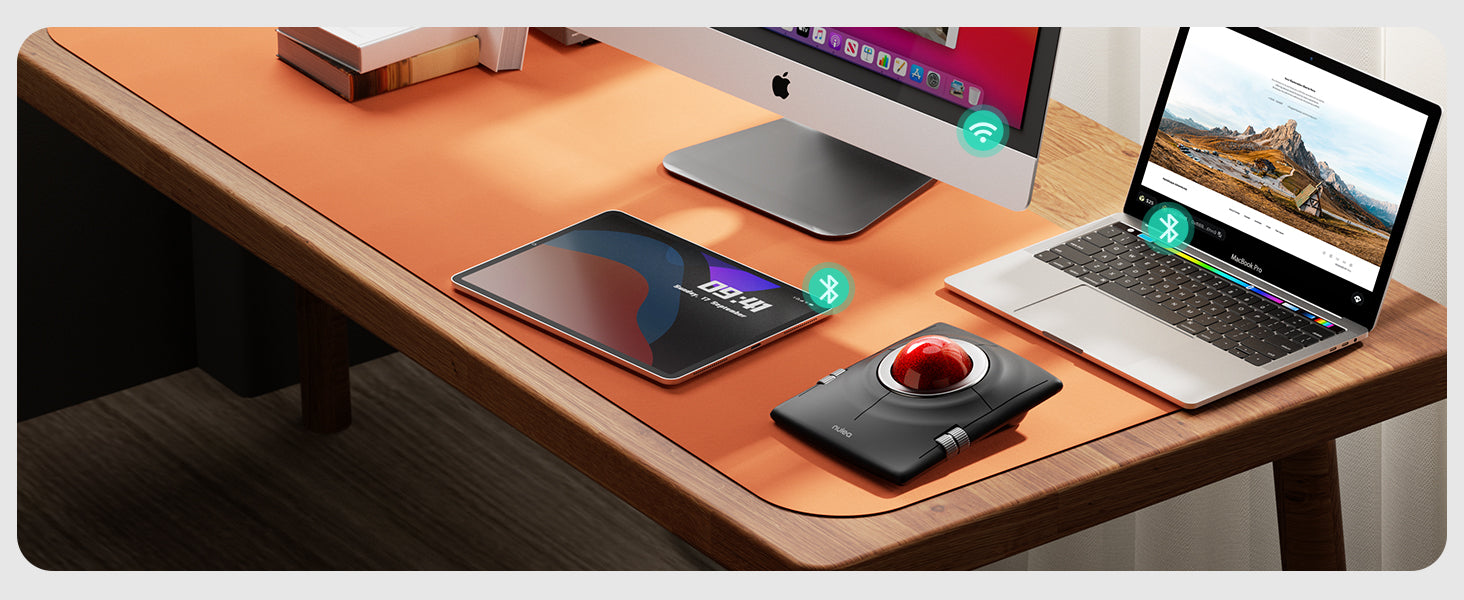How an Upright Mouse Reduces Strain: A Creative’s Guide to Comfort
Working in creative fields often means long hours at a desk, constantly moving between digital tools. Over time, repetitive motions—especially when using a regular mouse—can cause strain on your wrist, forearm, and even your shoulder. Switching to an upright mouse can be a game-changer. With its unique design, it offers a new way to work that minimizes strain and keeps you comfortable throughout long work sessions. Here’s how an upright mouse can reduce strain and help you work longer without discomfort.
Encouraging a More Natural Hand Position
One of the biggest benefits of an upright mouse is the way it encourages a more natural hand position. Think about the angle you hold your hand when shaking someone’s hand—that’s the same angle an upright mouse creates. Traditional mice force your hand into a flat position, which can lead to discomfort over time. In contrast, an upright mouse promotes a neutral wrist position, reducing unnecessary twisting and tension.
This simple yet effective design change helps align your forearm’s natural rotation, preventing strain on muscles and tendons. Less twisting means less stress on joints, and this ergonomic setup can help reduce the risk of developing painful conditions like carpal tunnel syndrome. By making the switch to an upright mouse, you may notice your wrist feels less fatigued, even after hours of work.
Reducing Wrist Movement and Enhancing Precision
Another significant advantage of an upright mouse is its ability to minimize wrist movement while providing precise control. Many upright mice feature additional buttons and scroll wheels that respond well to light finger movements. (For example, the Nulea M510 upright mouse has six buttons, in addition to the normal buttons, specially designed "Back to Dsektop" and "Backward", "Forward" buttons to help improve efficiency.) This reduces the need for large, sweeping wrist motions. Instead, you can make smaller, more refined adjustments with minimal effort.
The result is less strain on your wrist and arm, which can be a major relief for creatives who spend long hours clicking, dragging, and scrolling. If you’ve ever felt discomfort in your wrist after a full day of work, an upright mouse may provide the relief you need, allowing for smoother, more comfortable navigation.
Reducing Arm and Shoulder Tension
Have you ever felt tightness creeping from your hand up to your shoulder after working for hours? Many creatives experience this issue with traditional mice. An upright mouse offers more than just wrist relief—it helps reduce tension in your arm and shoulder as well. Unlike traditional mice that often force you to keep your arm muscles tensed, the ergonomic design of an upright mouse allows your arm and shoulder to relax, preventing unnecessary strain.
This shift in posture not only reduces discomfort but also improves overall posture over time. If you’re someone who spends long hours at a desk, an upright mouse can help you avoid the tension and soreness that often accompany extended work sessions. By encouraging a more relaxed posture, it supports better ergonomics for your entire arm and shoulder.
Perfect for Long Creative Sessions
For many creatives, switching to an upright mouse isn’t just about comfort—it’s about being able to work longer without interruption. Whether you’re deep into editing, illustrating, or designing, discomfort can quickly break your flow. The ergonomic design of an upright mouse lets you focus on your work without constantly adjusting your hand or wrist to relieve discomfort.
Moreover, comfort doesn’t mean sacrificing precision. Many upright mice come equipped with high-resolution sensors, allowing for accurate and responsive movements—ideal for the level of control needed in creative projects. With an upright mouse, you can stay focused on your work for longer periods, all while maintaining a high level of precision and comfort.
Prioritize Your Health with the Best Upright Mouse
Choosing an upright mouse is not only about comfort; it’s an investment in your long-term health. As a creative professional, your work depends on your ability to perform at your best. Making small adjustments—like using an ergonomic mouse—can have significant benefits, reducing your risk of strain injuries and ensuring you can continue creating without pain or discomfort.
Ultimately, investing in the best ergonomic tools, such as an upright mouse, shows that you care about your health and productivity. This small change can make a big difference in the long run, allowing you to work longer, more comfortably, and with less risk of injury. In a world where your health and productivity go hand in hand, an upright mouse is a simple yet effective solution to improve both.
Choosing the Best Upright Mouse for Your Needs: A Comprehensive Guide
If you're searching for the best upright mouse, comfort and style are likely at the top of your list. It's not just about picking any upright mouse—it's about finding the one that fits your needs perfectly! Different users require different features, so let’s break down the key factors to consider when choosing your new ergonomic companion. From size and button options to sensitivity settings, there’s a lot to think about, but don’t worry—we’ve got you covered!
Size Matters: Find the Right Fit for Comfort
When it comes to ergonomic mice, size is everything. If the mouse is too big or too small, it won't offer the comfort you're hoping for. The best upright mouse should fit naturally in your hand, allowing you to move without strain. For smaller hands, a compact model is ideal, while larger hands may need a bigger mouse to avoid cramped fingers.
Holding the mouse in-store can help you get a feel for it, but if you're buying online, be sure to check the dimensions carefully. Most upright mice come with measurements for length, width, and height, which you can use as a guide. Remember, switching from a traditional mouse may feel different, but the ergonomic benefits are worth it. A well-fitting mouse reduces wrist strain and supports better posture, making work more comfortable and enjoyable.
Features and Button Layout: Choose What Works for You
Not all mice are created equal, and this is especially true for ergonomic models. The best upright mouse for your needs will have buttons and features that match your workflow. For instance, if you're a designer or work in media, customizable buttons can speed up your tasks. Some upright mice offer additional buttons on the side that can be programmed for functions like opening applications or controlling your music.
Think about what features you truly need. If you’re primarily browsing or writing, you may not require all those extra buttons. A scroll wheel and a couple of side buttons may be all you need. Look at reviews to see if others in your field find the layout useful. Customizable buttons and features can make a real difference in your productivity, so ensure your mouse has what you need to work efficiently.
DPI and Sensitivity Settings: Get the Precision You Need
For some, a mouse is just a tool, but for others, it’s a precision instrument. If you're in the latter category, you’ll want to pay close attention to DPI settings. DPI (dots per inch) measures the sensitivity of the mouse. The best upright mouse often includes adjustable DPI settings, allowing you to change how fast or slow the cursor moves across your screen. Lower DPI is perfect for detailed tasks like graphic design, while higher DPI is better for quick browsing.
Think about the tasks you do most often. For example, graphic designers will benefit from a mouse that responds well to small, precise movements. DPI adjustability adds versatility, letting you switch between different levels of sensitivity as needed. Many models allow you to adjust DPI with a quick button press, so you can easily switch between high and low sensitivity depending on the task at hand.
Wireless or Wired: Which is More Convenient for You?
Another decision to make is whether you prefer a wireless or wired mouse. Both types have their pros and cons, and the best upright mouse for you will depend on your work habits. If you move around a lot or work in a clutter-free space, a wireless mouse might be the better option. Wireless mice help reduce desk clutter and are often rechargeable, so you won't have to deal with the hassle of replacing batteries.
On the other hand, wired mice offer a steady connection and don’t require charging. For high-precision tasks where there’s no room for lag, a wired mouse might be the better choice. Wireless signals can occasionally be interrupted, which could affect performance during detailed work. Consider your usual workspace setup and mobility when making your choice.
Weight and Grip: Comfort for Long Sessions
An often-overlooked aspect when choosing the best upright mouse is weight. Some users prefer a heavier mouse for better stability, while others prefer a lighter model for easier movement. If you use your mouse all day, you'll want it to feel comfortable without becoming a strain.
Grip is also important, as it affects how natural it feels to handle your mouse. Different upright mice come with various textures and materials, so pay attention to what feels best for you. A soft-touch finish might be ideal for longer sessions, while textured grips offer more control. These details can make a huge difference, especially for users who spend extended hours working on their computer.
Conclusion: Choose What Feels Right for You
In the end, choosing the best upright mouse comes down to finding the right fit for your unique needs. Comfort, efficiency, and style all play a role in making the right choice. Take your time to explore your options, and remember that a well-suited ergonomic mouse can significantly enhance your comfort and productivity. By finding the perfect upright mouse, you’ll be able to work longer, with less strain—and create a workspace that feels just right for you.